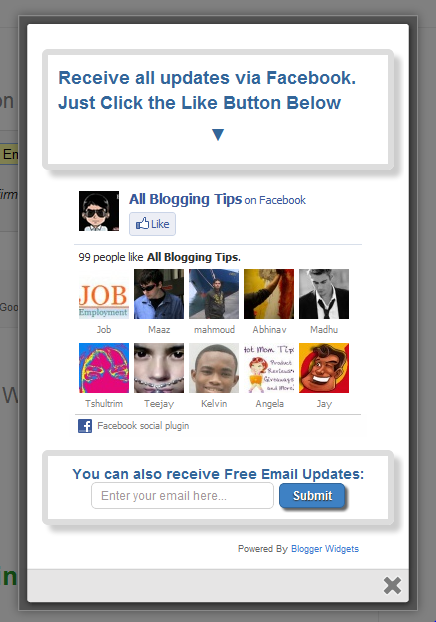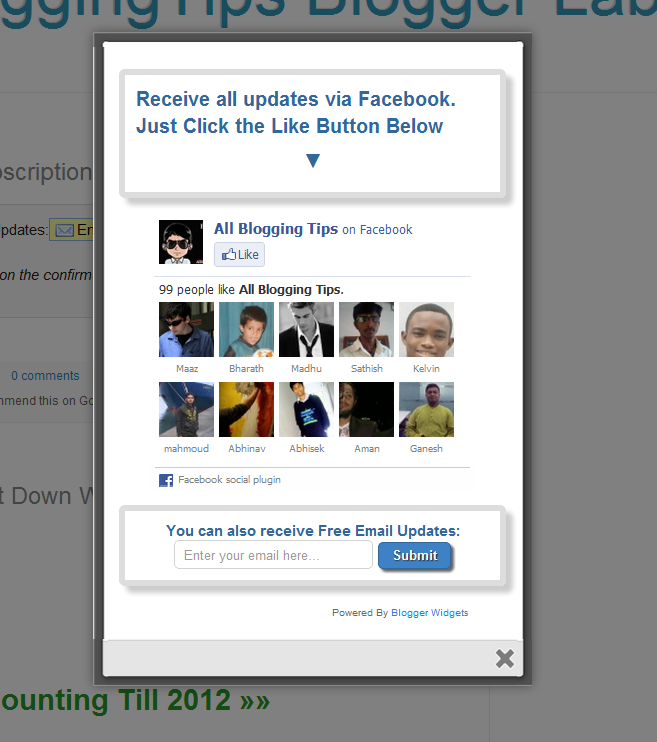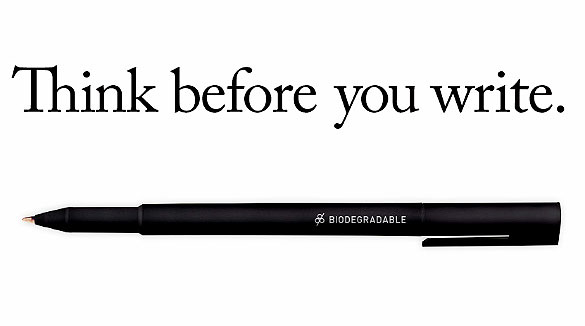Nofollow and Dofollow links – Know the difference
When we talk about the term Search Engine Optimization, Don’t we come across some terms like ‘dofollow’ or ‘nofollow’ links which are always been an important terms of SEO??? We often hear about dofollow blogs or we sometimes see some sites sharing a list of dofollow blogs and many other things on this topic. Many of the readers may not know about what is actually dofollow and nofollow. This thing will also enlighten newbies about one of the major concept of SEO i.e. ‘dofollow’ and ‘nofollow’ !!!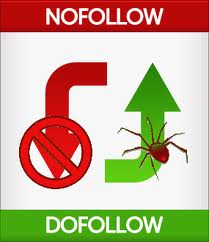
Nofollow and Dofollow links – Know the difference
Search Engines use links to go through all the sites on the web. What happens actually is Google bots visit your blog to go through it completely. Your content,keywords,links,etc. So, when talking about links, bots crawl through your website and find various links on your blogs; and these links can be of two types- either nofollow or dofollow where both the terms are completely opposite to each other.
Nofollow is an HTML attribute of the tag rel which tell the Search Engine bots to not to follow this link.
In WordPress, by default, all the comments are having Nofollow attribute but they can be easily removed using plugins and all the comments in it made in the past and future will be dofollow as it removes the nofollow tag from all the comments. And in even blogger,by default, all the comments are marked as nofollow but it can be tweaked to dofollow by removing the rel=”nofollow” tag from the HTML section.
In a case where your blog is dofollow, when a bot finds a link on your blog, it follows it and lands on another page. Do you know, this is the way only bots come to know about your websites and helps to index or cache them and display it in search results.
However, as I said earlier that dofollow and nofollow are completely opposite to each other. In a dofollow case, the bot follows your blog lands to another page but In a nofollow case i.e. if the link is nofollow, this nofollow tag tell the search engines or the bots to NOT to follow this links to any other websites. So, the bit won’t be able to follow that link. So, nofollow tag does not allows the bot to follow a link.
So, that’s it in the introduction part of nofollow and dofollow links. Hope you understand this concept in a better manner as I explained it with the help of examples.
Kuldeep Khatri is a 13 year old passionate guy who is a Student by Force, Internet User by Addiction and Blogger by Passion.He mainly blogs at Cool Tricks. Hope you like his work.
 Over the period we should observe that word press is the best blogging platform in the market, and it would be the most popular platform in the online hosting and content management. Whether we start a blog or the website, there are a number of CMS platform that we could pick from, but only with the word press website design we could obtain certain benefits that we do not get in the other CMS frame works.
Over the period we should observe that word press is the best blogging platform in the market, and it would be the most popular platform in the online hosting and content management. Whether we start a blog or the website, there are a number of CMS platform that we could pick from, but only with the word press website design we could obtain certain benefits that we do not get in the other CMS frame works.