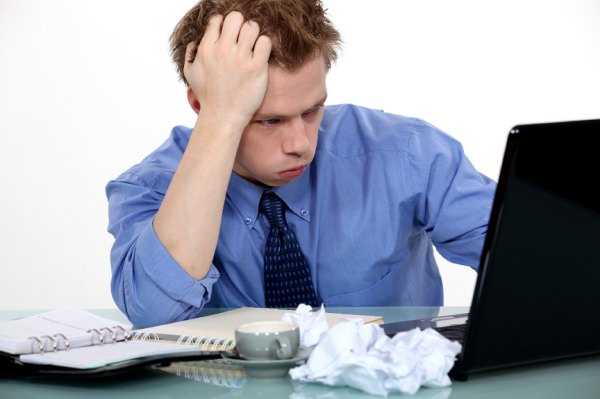
If you think managing a blog is easy, then you’ve never managed a blog.
Back in the days when I only wrote content, I thought the management side was easy.
You just make sure things run smoothly, and that’s about it. It wasn’t until I started managing a blog that I realized exactly what “make sure things run smoothly” entails. Make no mistake: there’s a lot of hard work.
I have thankfully found a handful of tools that have made managing my blog much easier. Without these apps I’d be lost in a sea of blog posts, WordPress upgrades, plugin updates, and broken links.
And that doesn’t even go into issues like SEO, site design, and marketing. Trust me when I say that blog management takes a lot more time and effort than content creation.
If you’re looking for some tools to help keep your blog managed and organized, here are the ones that I have found most useful.
1. Producteev
Every manager needs a task manager. The good news: there are dozens upon dozens of choices. The bad news: with so many options it’s tough to find the one that works most effectively. ;)
I’ve been through so many of them: Toodledo, Google Tasks, Remember The Milk, and more. Recently I made the switch to Producteev, and I don’t think I’ll be searching any further.
When you add a new task in Producteev, the app greets you with an array of organizational options. You can:
- Tag the task
- Star it
- Schedule it
- Add subtasks
- Add notes
If you upgrade to the Pro version, which is designed for collaborative workspaces, you can also assign the task, or add followers to the task. That ensures that all necessary parties are in the loop. It works great when managing multiple bloggers, since you can key them in on relevant information.
You can get the Producteev task manager app for free. Pro accounts will cost a bit a month, so they could work well for multi-author blogs that turn a profit.
2. Mint.com
Speaking of profits, does your blog make one? The sad truth is that few blogs do turn a profit. With hosting costs, plus the wages for everyone who works for the blog, there really isn’t much left over. Yet so many blogs could be turning a profit, but aren’t mindful enough of their finances. That’s why I have all of our accounts hooked up to Mint.com.
The key to this app is the automation. You enter your bank and credit card information into their secure system, and you get a clear overview of your finances.
The feature I enjoy most is the one that shows your monthly breakdown: how much you earned vs. how much you spend. You can then get detailed lists of spending, so you can cut what’s not necessary.
It’s amazing how much you can learn about your blog’s financial situation just by checking Mint once a week. After a few months using it I was able to reduce our expenses and give a few of our writers raises. Even a number of premium finance tools can’t match the power of Mint’s free online budgeting software.
3. LastPass
Security is a big issue for blogs. In the past year alone we have seen a wave of hacks, affecting businesses big and small. Even recently there was a botnet attack of WordPress sites. It seems that WordPress sites in general are always vulnerable to hackings.
The best way to protect yourself is to create strong passwords — the kind that you can’t remember off the top of your head. It’s easy to see the conundrum in that.
As a blog manager you have many passwords: WP login, FTP, your wp-config file, your SQL databases, cpanel, and then any number of third-party services.
How can you create strong, secure passwords for all of those services?
Surely you’ll forget them constantly. That’s why I started using LastPass. I have to remember one secure password, and the rest are readily available to me.
The Chrome and Firefox plugins make LastPass a viable solution. It will automatically enter your login information, so you don’t have to actually type anything — which will save you from hacks that record your keyboard movements. Even when there is no autofill, you can easily copy usernames and passwords for an infinite number of sites. I seriously can’t imagine running a secure WordPress site without LastPass password management software.
4. Evernote
The best ideas do not come to me when I’m at my computer. That would be too convenient. Instead they come when I’m out and about. The come when I’m working on something other than my blog.
In the past I’d try to jot down the note on scrap paper. But I’d always end up losing the scrap paper and forgetting the idea. Evernote solves that by being with me everywhere I go.
With apps for Windows, Mac, Android, iPhone, iPad, and even BlackBerry, Evernote will always be there. So not only can I create a note from my phone that I can later view on my PC, but I can also check my notes while I’m on the road.
It’s simple, and almost everyone knows about it. But if you’re not actually using Evernote’s note taking software, you’re behind the curve. It is also a good idea to recovery program in place for your important data. Programs like Server Data Recovery are available for you to recover important files in the event of a disaster.
5. Broken Link Checker
Before I started managing a blog, links were just underlined text in a blog post. Maybe they linked to a supporting argument. Maybe they illustrated something I was talking about. Either way, they didn’t mean much to me. When I took over as blog manager, I learned that Google takes links into consideration when ranking sites. I also learned that people make way too big a deal about links. But the biggest thing I learned: broken links are a pain for everyone involved.
People hate clicking on broken links. You wouldn’t believe the number of people who, after clicking on a broken link, never return. Our analytics data gives us the grim numbers on that. On top of that, Google does not appreciate broken links either. Your site usability score can go down if you have too many, which will affect your search ranking. So how do you go about finding these broken links so you can fix them?
You can try some of the SEO tools out there, but many of them cost money or otherwise sign you up for services you don’t want. I personally use the Broken Link Checker WordPress plugin.
It constantly looks for broken links and sends me email reports. In the meantime, the plugin can prevent Google from following those links, so they don’t hurt my rankings.
When I get the report, I can go right to the plugin page and make the necessary changes. Life has been much easier since we installed the Broken Link Checker plugin.
Did I missed any useful app that can make our blog management much easier? Just let me know in comments, I’d love to hear from you.

Hi Joe,
Thanks for writing this up. I seen and heard most of them. I heard that Broken Link Checker is bad as it takes up a lot of server RAM? Not sure if that’s true.
When it comes to blogging management, I truly believe that there is nothing better than Evernote. Keeping notes and update it whenever needed. That’s nice … plus free :)
Evernote rocks. Most important thing is device synchronisation. LastPass, why it is so good? Man, i am using it for more than 4 years. :)
Hello dear mate,
Really awesome and simple post. i am using only the one plugin you have mentioned above and that is last pass, I was also on the stage of forgetting every password. But the plugin makes my life much easier. Thanks for sharing such a great post with us…
I always say that building up a website is easy but running it is real man work, because it requires lot of management skills. One simply doesn’t coupe with everything without an assistant or a tool that always bug and remind person about the tasks he / she have to do.
Personally, I do use number of hacks to make my life easier with my internet life. I do have management tool (web) installed on my server, and set as a homepage on all of my devices. So it always remind me about the tasks I left on desk, and as well as do push notifications on mobile devices. Furthermore, I do use Evernote for my research work. It is a very handy tool that allows me to do my research on any device, and can save a piece of content with it easily.
Good 5 tools to keep in mind for every blogger. Lastpass will be my main conisderation and thanks for sharing it.
Hey Joe,
I don’t usually use any tools when it comes to blogging but after reading this post of yours, I can say right now that it is worth to try. Among the 5 tools you gave, I think Evernote is on the top. I mean, with a tool that can be access as a mobile app, you can use it at any time in any place. It can’t be denied that sometimes ideas pops up from nowhere and with Evernote on your mobile phones, it’s easy to make a rough draft out of your pop up idea.
Evernote is incredible, whenever I am on the go and I think of an idea for a blog, i write it down on Evernote. I also take pictures and save it on Evernote. LastPass, I have been using it from a month. Great tool! ;)
Evernote is absolutely superb and is a must have tool for bloggers – and it is free too – I manage all of my blogs, eBooks and other IM stuff from there by using the excellent folder structure.
Fantastic article and resource thanks for the share!
Great and very nice post…these tips really goona improve my blog management….thanks for sharing… :)
Surely these are the must have tools one should never ignore these ones if he wish to succeed easily.
Hi Joe,
Thanks for resources and detailed info, some of the info were totally new to me.
Hi Joe,
These are really great tools that you have mentioned. Although I have been using link checker and evernote only so far. Wl give shot to other soon. thnx
Using Evernote and Producteev together can be very powerful.
it’s such an amazing blog , i liked the idea of tasks manager (Producteev) i founded it very useful tool
Thanks for sharing Ammar
I used to use a different task manager, but Producteev turned out to be so much better.
Hi Joe,
I never heard of broken link checker but when I looked it up and used it I discovered a lot of broken links on my blog. Also thank you for the task manger link. I forget when I need to do stuff with my blog. :P
Thanks Again.
The broken link checker can help so much, both with search engines and with people. It’s a must-have tool for sure.
Hi Joe,
Awesome and helpful post. Thanks for providing this useful tools for bloggers. I didn’t heard about the tools you mentioned here.
Hopefully you find at least one of them useful!
Any body here from pakistan please contact me I need help
Drop me email using contact form
I really Like the idea of Evernote! very useful. This can help me to save the ideas for my post. Nice post Joe!
I’ve had an Evernote account for years but only recently started using it. It helps make up for my natural forgetfulness.
Thanks for sharing a whole package of blogger management tool, many bloggers like me must be missing it.
Hi Ammar,
Thanks for sharing these tools. I found this broken link checking tool very useful…
This really a very awesome post Joe,
This is also the first time I’m hearing of most of this tools and made the post more interesting.
Just as Theodore said, the security of our sites should be our utmost priority so, i love the Last Pass tool :). I will also check out the other tools and see what they can do for my business.
Thanks a lot for sharing this wonderful post with us.
Hi Mr Joe,
This your blog post is simply WOW :). God, I’ve never heard of most of the tools you mentioned here except Evernote and Broken Link Checker. I love these two tools a lot also but, Broken Link Checker started having some issues on my blog lately, i don’t know if i was the only one that noticed that? So, i had to uninstalled it. I will install it again and see if it works fine this time.
Evernote is also a very handy tool :) although, I’ve not been making use of it so well :( but, i will also get used to it.
The other tools you mentioned rocks too based on your review especially the one that stores our passwords. You know, my site was among the sites that was hacked recently and i saw hell trying to restore it so, that is the first tool i will be going for right now :). But, I’m also afraid of all these browser extensions, i hope it will not also make our logins open to the public?
Another wonderful plugin i discovered lately is 301 Redirect, it works like Broken Link Checker but, it has more functionality. You might also want to check it out.
Thanks a lot for sharing such an informative post with us, really interesting :).
@ Ammar, thanks for allowing Joe to share this one of a kind post with us :), you both enjoy your weekend.
Thanks, Theodore. I’ll make sure to check out 301 Redirect — always looking for better plugins.
As for the password issue, I wouldn’t worry about it right now. In the future it could become a concern, but at the moment it’s the best way to keep your passwords secure.