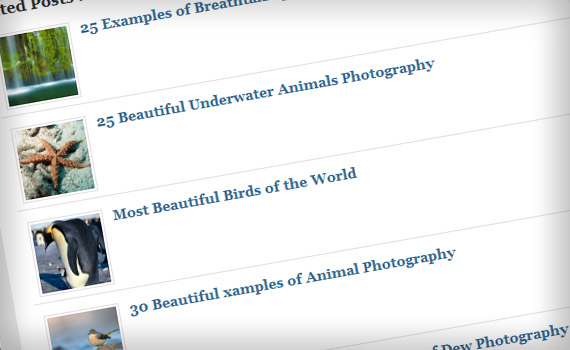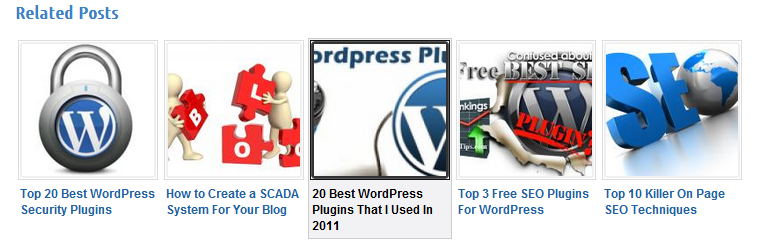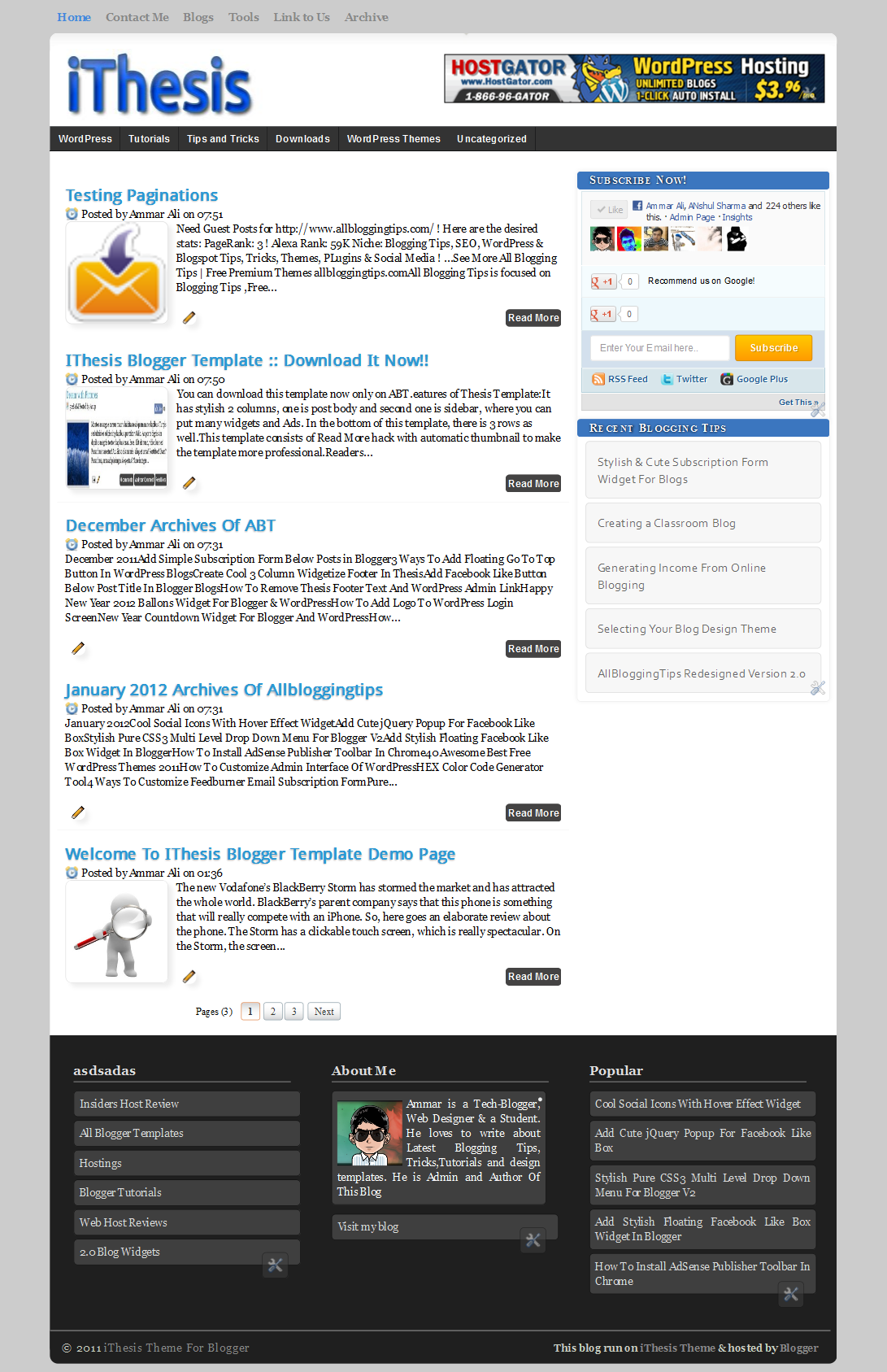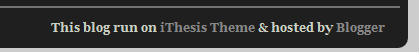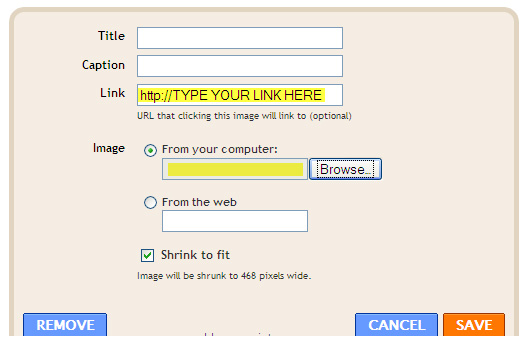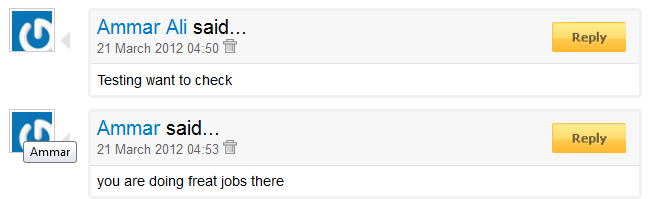None can believe that his or her site is no up to par level because everyone does his best. When Google Panda updates, it can bring some revolution in the electronic world and most of the site owners can suffer from problems. There are a few circles which are mentioned for update and by following those circles and to work in those circles, it is easy to cope with the update problems. The confusion and fear about updates are understandable. By following a few tips, you can make your site free of such confusion and can get ideal results in succeeding with Panda update. Here are a few tips which you need to follow to cope with Google Panda updates.

Before we continue. Have a look at other SEO related posts to improve your blog SEO and Beat Panda..
Evaluate content
The very first thing which you need to do is to evaluate the current content of your site. There is the list of Google checklist which you can follow while posting the content at your site and you can make your site free of all the problems with ease. So, if you want to describe the checklist of Google in one word, you need to know that the checklist is made visitor oriented and whatever search engines want will no longer apply to your site. So, you can conclude that Panda update is being done to make the content of the sites user-friendly. In this way, the visitors are being given a lot of importance in Google.
Most of the time, the visitor love to read engaging content and they want to have informative content in the site they visit in. Moreover, Google wants you to become the best authority to engage the visitors on the site for longer time. Google is keeping this in mind that how long your site will keep the visitors and it is taking this positively from you. You just need to keep your site user friendly by keeping quality content so that Google may understand that your site is up to par level and is liable to have higher ranking. So, your site will succeed in Panda update.
Is the existing content of your site provides detailed information to readers? Is the content of your site easy to read? Are all references correct and have been checked carefully? Is the content well edited? Is not any mistake in the content? If so, you will see that by Panda updates, your site will not be affected and you will be able to see the detailed results. If you think that any of the above questions is of trouble for your site, try to put stride forward now and you can start making changes in your site to be succeeded in Panda updates.
Most of the site owners have no time to pay attention to Google Panda updates and they are spending time in other activities. If this is happening with you, there is the need to hire some writer so that you may take his or her help to bring revolution in the content of your site and you can make your site free of bad content and grammar mistakes. Moreover, rewriting the existing content can also be the ideal choice for you to get riddance from such issues.
Control Ads and over SEO
Beside the content, there is the need to make sure about the advertising place in the site because if your site contains less material in it and contains a lot of advertisements in it, Google will consider it a spam and you will have to suffer. It is good to earn from your site but if you make your site stuffed with advertisements or over SEO your blog, you will find adverse results. If it happens, your site will look unprofessional and more like a spam. To fix this issue, you need to bring more content to your site and less advertisements so that you may end this problem.
See Also: Common SEO Mistakes & Tips From Google for New Bloggers
Diversify traffic sources
Depending solely on organic traffic is the biggest mistake of webmasters, your website will become a zero if it is affected by Google Panda. The boom of social networks is the thing we should take advantage. Beside Twitter and Facebook, Pinterest is now the potential traffic source for our websites.
For the new social network, you need to focus on all the images, logos and pictures associated with your brands and you can keep the interest of the readers by doing this. In other words, by adding images which are associated with brands, you have created catalog for your own convenience to use and you can do what you think. Pinterest is the network where you can share all the items and get the best results in your favor. In other words, the items which are shared on Pinterest and these images can be originated easily. For example, if Sue likes a cake to eat and she purchased that cake to present at the party, Sue can arrange party in the well sense. Afterwards, if Sue has posted that image in her pinboards, other can purchase that cake as well easily. When the wedding of Sue happens one year later, you can click on the topper cake and she will be led to the ideal source with the help of Pinterest where you can purchase that cake. In this way, she will not suffer from problems and she will enjoy this forum. In this way, when anyone is led to your site, Pinterest will lead you to get higher SEO ranking. It will be beneficial for your site easily.
So, by adopting these techniques for your site, you would be able to have effective results for higher page ranking in Google Panda update and you can have what you are looking for. In other words, by posting content keeping these things in mind, you can make your site free of all the problems and can succeed in Panda updates easily.
Author: Tuan Do is the founder of TechWalls, the technology blog founded in 2011. We write on topics related to blogging tips, earning money from WordPress blog , SEO, internet marketing and technology news.