
The leading advertisement network Google Adsense has changed its policies for the Adsense account approval.
Earlier, getting AdSense account approved was very easy. All you needed was to apply for AdSense through Blogspot or YouTube and use it on any other websites you want.
That was a very easy process but people started misusing it. After getting AdSense approved, they started using it in low quality and spamming blogs.
So, Google decided to make a big change to their AdSense policies as mentioned in their official blog. There are now two types of AdSense account. The first one is AdSense hosted account and the second on is non-hosted AdSense account.
Here’s the difference between AdSense hosted and non-hosted account.
What is Adsense Hosted Account?
AdSense hosted account is the one that is approved by partner sites of Google such as Blogspot, YouTube or HubPages. So if you have an approved account from there, it will be known as Adsense Hosted Account.
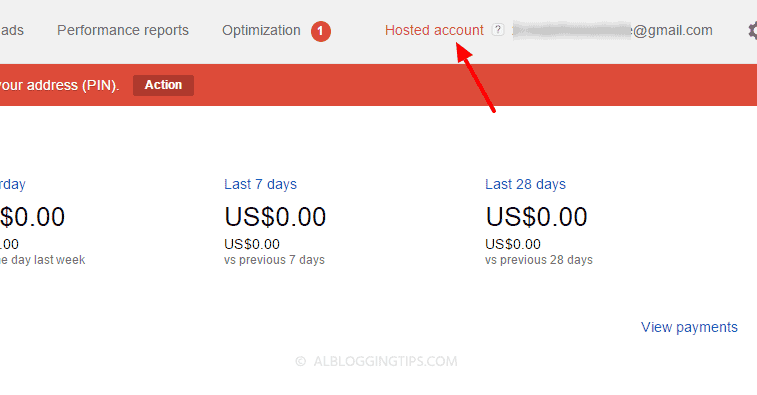
When you want to publish their ads to the non-hosted website i.e yourblog.com, then you are required to submit the request to upgrade your account from hosted to non-hosted.
Getting approval of hosted account is comparatively easy to the normal account. In this type, you do not have your own domain.
You have to go through the proper application procedure and place the desired website’s URL to the show ads on your website.
What is Adsense Non-hosted Account?
AdSense non-hosted account is the one which you can use on any website that you own even if your account is on domains like .com, .net or .org.
However, getting a non-hosted Adsense account is not that easy anymore because many people tried to trick AdSense to get approved so they changed the policies. You have to fulfil all the requirements of AdSense to get approved.
When you apply for the normal Adsense account, you are required to have the quality blog or website which is according to AdSense requirements. Their team will review your account manually.
You need to get the approval before you start placing your ads on other websites otherwise your ad place will appear white. In case, if you don’t get the approval from Google AdSense. You can always try back until you finally get approved for the non-hosted account.
Here I’ll show you how to upgrade your AdSense hosted account into non-hosted. Make sure that to read my post on things to do before applying for AdSense.
Things To Do Before Upgrading AdSense Hosted Account:
Before you submit your request to convert your AdSense hosted account into fully approved non-hosted account. Here are quick tips for you.
- Add the main pages like About us, Contact us, Privacy policy on your blog.
- You must have the top notch domains like .org and .net.
- The applicant must be above 18.
- When you are above 18, then you can use your name as the payee same as on your bank account.
- Inscribe the content of high quality and do not forget to optimize it with the right keywords for the search engines.
- Your website must have a good design, swift and speedy loading.
- Have a sophisticated looking website theme.
- Read more in detail…
How To Upgrade AdSense Hosted Account?
So here is the process to convert AdSense hosted into non-hosted account. The first thing to do is to get the quality website. The Google team has changed the process into 2 steps. You have to submit the request for the upgrade, your account will be reviewed, you will implement ad and then the AdSense team your account again and you will be get approved or disapproved.
Step 1: Sign into your AdSense account.
Step 2: On the top right, you will see the gear icon. Click that and select settings.
Step 3: On the left side select Site “Access and authorization” section and select Site authorization.
Step 4: On the “Show ads on other websites” page that appears, enter the URL of the site where you plan to show ads.
Now after submitting the application, you’ve to add the AdSense code in the blog you submitted in above step.
Step 6: Add AdSense code to your website
- Sign into your AdSense account. Now visit the My ads tab.
- From the sidebar, choose “Content.”
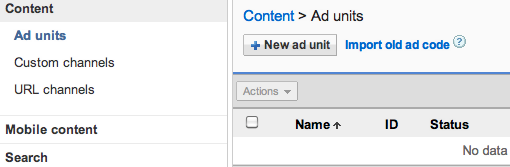
- Click +New ad unit button.
- In the next step enter the name of your ad and customize it.
- View details about the settings.
- Click Save and get the code.
Now create a new HTML widget in your blog sidebar and add AdSense code that you generated in the step mentioned above.
Done.
Google will manually review your application. It can take few days or week.
What to do if the application is disapproved?
You’ll get an email about approval or disapproval. Even if your application is rejected, don’t worry. You will be able to use Adsense on hosted sites like Blogspot or Youtube. You can always try again and again until you get approved
You can also try other ad networks. I recommend Infolinks and Bidvertiser.
Are you using Google Adsense? Is it hosted or non-hosted fully approved account?
If you have any other questions, feel free to ask me in comments.

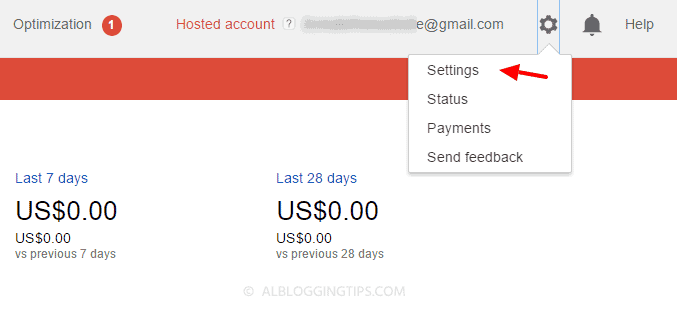
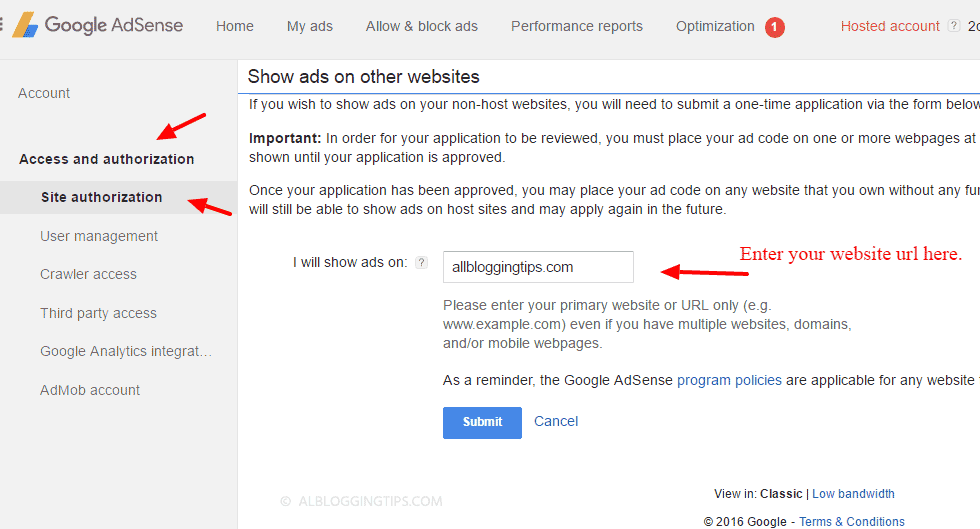
Sir can I get fully approved adsence account for .online domain??
Hi,
Sir
My issue is, on my ad sense account I have been getting this message since long time.
‘We’re working on setting you up
This usually takes less than a day, but in some cases it can take a bit longer. We’ll notify you when everything’s ready. Then start earning money by placing ads. ‘
could you please tell me, what to do now?
Hi,
I’m trying to upgrade from hosted (youtube) to non hosted, so I’ve followed the steps above. But when I click on submit it just stays in clicked state with nothing happening. No errors in console or anything.
Any ideas?
Ideally i’d like to cancel th eyoutube hosted one completely, and use same address for a hosted account with website, but I hear this is impossible.
Any suggestions would be greatly appreciated.
bro i want to know that i have a custom website (techyaapa.com) and now i want to connect it with adsense then how can i do that do i need to connect it with blogger first also i have a hosted adsense account which i approved through youtube then its compulsary to link my website ko blogger in order to get approval ? because if i do so then my website data will be lost ? bro how can i solve this problem please rep
My Account is an hosted account in adsense. i brought domain in godaddy.com. i sign up for adsense before i have domain.and it is approved .After that the ads are not showing ,simply a white blank space.i installed the code on my site but they didn’t reviewd yet.and i didn’t see the site authorization option.i don’t know what can i do? please help me brother.
Hi Ammar, Your article is really up to date.
I have recently applied for upgrading my account in blogger to a custom domain and haven’t heard from them since past 7 days.
Is there a way to reach them
Simple query:-
I have created a Youtube channel and applied for Adsense before 10 K views.However,it will be reviewed after 10K views.
But,I am planning to leave Youtube and continue as Blogger from blogger.com by purchasing a custom domain i.e I want to have a fully approved non hosted Adsense account from my Adsense account.
My question is that if I will apply for fully approved Adsense approval from my Adsense account which I have used via Youtube,will it work?If yes, pls tell me in details. If I don’t want 10 K views in Youtube but I want fully approved Adsense account via my blog with same Adsense account used for Youtube,will it approve my request..If yes,how??
Hello Amar,
I am new to blogging. My friend intends to have a new blog launched soon however how long does she have to wait before it gets monetized and secondly, is it possible to show ads on her new blog from an already existing AdSense account of another friend?
Hi,
I have applied for adsense and got approved for blogspot domain but I have recently applied again for upgrade adsense account to WordPress with a custom domain. 2 weeks passed away but I didn’t get any email from adsense team. Please can tell me whether my theme is ok for adsense?
Hi Ammar,
Thanks for sharing this blog, it contains some vital points that I can pick up from for my blogging experience and earning through google adsense account. I am fresh in the field of blogging,
I have a doubt please help me out,
I have a youtube channel and my personal website, and google has approved the adsense account linked to youtube and website, I have started making earning through youtube,
Should I keep both the accounts active or disable the website one? How can I use youtube adsense account also for the website.
Hi Ammar,
I’m glad I stumbled upon this site of yours cause I got questions regarding google adsense. I had my Google adsense a while back (2007, I think, I really am not sure) but unfortunately got my account disabled last 2012 because someone sabotage my account that resulted to click fraud. Now that I already have a family and is really in need of ways to earn extra income, I researched and knew that I have a 1-time chance to have an invalid activity appeal. I’m not that techie, Google is asking for some data from me that I don’t know where to get from because that was (2012) years ago and have updated my site numerously. Sadly they didn’t allow me to reinstate my account. My question is:
*Should I create another email address(a blogspot) to apply for another/new google adsense?
– I’m asking this because I’ve read some forums saying if you’re Adsense got disabled, emails or other account related to your account might get disabled too. Is this true?
Also, I’ve read in some of your articles that you have to ask permission to Google to place ads on a .com, .net TLDs;
*Does this mean it’s not a requirement anymore to have your own domain name to get Adsense?
If you’re answer to my 1st question is yes, so I can get approve just having a .blogspot account? Assuming I passed all your requirements.
Thanks for your immediate response.
I have a hosted adsense account for youtube. Later on i started a blog (website link removed by moderator) and the application got rejected, then finally i bought new hosting and domain khromozome.com from godaddy and setup a new wordpress site. I clicked on apply for another site option from the popup in adsense home page after a week i got a mail saying “Congratulations! Your account is now fully approved. Welcome to AdSense! We look……” Its showing blank ads and “hosted account?” notification on top of my adsense account. did my website got approved? what should i do? should i wait for ads to show up or add the url to upgrade option?
Still getting this:
“In order to complete your request to show ads on your own website, you need to implement the ad code on (link removed by moderator). Your upgrade request can only be reviewed once your ad code has impressions on that domain.”
Have added the html code in sidebar (appearing blank pale box as it should now)
Hi. AMMAR ALI sir. i want to ask something to you that my google adsense account is active scince 5 or 6 month ago.. my blogs have a good and abe to show ads of google.. but when i putting google ads on my blog or other blog like wordpress.. google adsense ads not showing and showing only blank space or showing DNS error or not to display or other errors… so please tell what wrong with my Adsense and how can i fix it faster… Please..
hey ammar
I have a hosted account and now i need that account for my website, i have applied it for many times and have always got disapproved. But as per your trick provided i have changed my site with that, and applied for adsense so let’s see what happens. i have a question “There is any problem if i apply again and again from one account for adsense ?”
i have a non hosted and upgraded adsense account can I show my ads on my friend’s blog who has not yet been approved for adsence?????
I have a hosted adsense account which is not yet approved. its over a year old. i dont know what to do about it. i want to remove it from hosted to non-hosted account. i have tried the upgrade but each time i click on the account upgrade, it takes me to another site. please, what do i do about this. secondly, if i delete the account entirely, can i open another account with the same email address or is it possible to use another mail that is not associated with my site?
Hello Armmar,
I followed the steps in this article to upgrade but upti this moment no change. The advert space is still vacant, pls help me check it out – on the right bar you will see Adsense testing
Dear, thanks for nice tutorial.
I have approved adsense account from youtube and want to use it with blogspot.
How can I use that?
I invited other email through adsense and then joined adsense by blogspot email.
Then I created ad code and placed it it using html /javascript widget as adsense widget is not clickable from blogspot. But the ad space is showing blank only.
Please guide.Thanks
Hi
I followed all the steps that u showed above..BUT, there is no SITE AUTHORIZATION under the Access and authorization..just user management and so on?? what is the problem?
Hi,
I need some help if possible. I already create a website with bangla content(not supported language) and submit it to approve by google adsense but it not approved for “Unsupported Language”. Is it possible to approved bangali language website from adsense? Please give me suggestion.
Thanks,
Md. Sana Ullah
Hello!
great tips
but what if I was using the hosted account on a WordPress blog… would it still affect it?
and in the situation where a plugin can display ads on my WordPress blog using the ad code from my hosted Google AdSense account, does it change anything? or violates anything?
Hi Greetings for the day !!!!
I need one clarification on adsnese … Hoping that you will help me on this .
I have an youtube approved adsnese account. Now i planned to get an approval for my website (www.crackincompetition.com) and i applied as suggested in the above post by you.
Its almost one month passed, so far no update from Google regarding my Adsense.
Even i didn’t get any acknowledgement mail after applying for Adsense account. Do we get an acknowledgement mail? To maximum extend how many days or months will take for an approval.
Is it mandatory to have 10$ in the youtube earnings to review the my application.
Thanks in advance for your help…
Hello. I am from Cambodia, a country in Southeast Asia.
I am new to Google adsense, and I’d like to know some tings about it:
– How many pages of contents should I have for applying Google Adsense?
– In a page, how many word should it have for being enough?
– Could you tell me some high rank keywords ?
Thank you.
Best Regard
Hi Sophal,
You can get answer to all your question by reading this post. https://allbloggingtips.com/applying-for-google-adsense-program/
I did as you instructed sir but keep on seeing an error message that says ;
“In order to complete your request to show ads on your own website, you need to implement the ad code on… Your upgrade request can only be reviewed once your ad code has impressions on that domain. I have already added the ad code.”
So what should i do? kindly look into my site and check if their is any possible issue
You should paste adsense code in your blog (either at sidebar or anywhere)
So that Google can review your blog.
Hey Ammar,Everytime i try to upgrade my account it is showing this error “We apologize for the inconvenience, but we are unable to process your request at this time. Our engineers have been notified of this problem and will work to resolve it.” Is there any solution for this ?
It looks like there is some problem with their system. Try posting this message on Google and see if anyone else is facing this problem.
good post bro.
but ive applied for the youtube adsense and ive gotten approved but ive tried adding a custom .com domain to my account but I havent receive any mail or alert from them.
but if I check the status bar in my adsense account by clicking the gear icon.
there is this message saying:
they detected the following violation in my sites which they didnt mention the violation.
does it mean the .com is disapproved?
Thanks bro.
ive finally gotten it approved.
really glad
Thanks for sharing this awesome information Sir. I have some question that a risk of my adsense account. I have hosted account and want to change to be non hosted account. So how many days I must stand for waiting until google send me email about approve or disapproval to my application? I’ve waiting for several days but looks like google just decline my application. No notification I’ve received. Thank you
Google says a robot checks it. It takes 1-2 days for the specialists to check it afterwards. (Make sure the code is there BEFORE requesting approval)
Yeah, this is no surprise. Google are tightening the screws on a monthly basis on what you can or cannot do within their technical domain. Some is understandable, while others are just a pain in the butt. I’ve had a normal Adsense account for awhile now, and this is good information for those who have a hosted adsense account to know.
Hello Ammar.Such a nice, Thank you for this useful information.I’m a Mongolian.I opened youtube hosted account.Is it possible from my ads blogspot blog.How a Blogger display ads on blogspot blog.This will help
Well you guided this article in so simple steps that everyone can easily apply for adsense. I was applying for my friend Adsense as he was having a hosted account. Thanks for the Guide. Awesome article. Users Must share it.
Can you please update the article? The screenshots are old and no longer relavant to the new design.
Bro I know that, this is an old article. But Bro I am being unable to use google adsense account. First, time I got a Hosted Google Adsense Account. Then I added my domain site to that account (Through your tricks). But I am using Blogger blogging platform. After taking code and put it at blogger.com then after 3-4 hours I was showing active on My Ads tab. But After a few minutes It has been off but on my ads tab it was showing active. Even Google is don’t approving my site. I waited 7-8 days. Google don’t letting me any notifications just showing at my account below line: In order to complete your request to show ads on your own website, you need to implement the ad code on freeandroidapps1.com. Your upgrade request can only be reviewed once your ad code has impressions on that domain. Learn more. Now what I can do? Please help me. Note: I taken a domain for my blog. I know my you will mark this comment as a spam but really I am facing this problem. Please consider it.
I have a small doubt.I own a blogspot website and hosting ads on that website currently.If i get a domain name for that blogger , for example http://www.somename.com , can’t i host it there?
no, that is not possible. You will need to follow above tip to get full adsense account
Thanks A Lot For Sharing It. I am Really Happy That My Hosted Account is Now Working Fine And It’s Normal Now, Thanks a lot for this great trick.
I got my youtube channel enabled for monetization and linked it to an adsense account.
But i dont know why my youtube channel says
You currently have the following AdSense account associated:
Adsense Id:
7055xxxxxxxx8838
Status:
Pending
and still i am able to login google adsense and on top it shows hosted account.
It will save me couple of hours if you figure this out for me.
not sure where is the issue.Are you able to see ads properly on your videos?
Hi Ammar,
I want to ask that after we upgrade our hosted account to normal account there must be written normal account at the top of the page.
No, There won’t be anything like Normal account. However, you will not see “hosted account” after upgrading it
It’s a wonderful guide about adsense upgrading but they don’t approve websites immediately.It takes months of time.I apply for one of my blog but there is no response Google.
Excellent guide, but I do not use Google Adsense. I’ve been shining away from Google Adsense for 5 years now and will probably never use it again. I do not feel that Google Adsense provides a good and reliable stream of income, especially because you can get banned at any moment. Better to build up direct advertisers or better yet increase your affiliate marketing in order to generate a steady income.
hmm interesting post I got my adsense long before I launch my blog and there are no policies regarding this kind of issue the site where I got it is xomba back then when you got your adsense you can publish it anywhere
Is about us page very necessary for google??
not at much, But why you don’t want to share info about yourself on that page?
I Think I should give a try to Hosted adsense account thing for some of my dummy blogspot projects, But I am still curious that Does Google really pays to Hosted Adsense account Owners?
Yes, they do pay! The only difference is you can’t use hosted adsense on any .com domain :)
Lets do it than :D
Hello Ammar, Your Blog is very informative for people like me. Thank you for sharing this info. I have a Youtube hosted account that I’ve been using for almost 3 years now and I want to upgrade it into a Normal account. But unfortunately I don’t have any skills in making websites, the only skills that I have is Video Editing and Basic filming.
I plan to apply my Blogger blog account (5 articles that has 300-500 words in it) to upgrade my hosted account, it has been receiving good amount of visits from loyal readers. Also since I put the link of my blogs in my Youtube Videos I’m attracting new readers as well.
So I would like to know your opinion/expertise if my plan to upgrade my hosted account into a normal would be a success even thou I’m using blogger.com as a website to get approval?
I’m looking forward to your response
-Nestor
Thanks Amar !!
I have a Youtube Hosted account. I will apply for full access.
Thanks again :)
I’ve seen some people get Google AdSense account from 3rd party sites such as like YouTube. They are giving hosted account and people can’t put the adsense code in TLD (Top level domain). Thanks for your great post about how to make Google AdSense account hosted to normal.
Regards,
Mohammad Reaz
Great Ammar,
I never thought that this can also be done to get Google adsense account. Every time i visit allbloggingtips my knowledge is always brushed up.
A few weeks ago I tried to make google adsense through youtube and managed to quickly approve the name of my sister because I’ve been banned by google adsense. And yesterday I tried to upgrade to a normal account is not accepted, it is still difficult for me to get adsense account in full.
I want to ask, what is adsense hosted that registered through youtube can be used for blogspot ?
Thank you
Despite several benefits of Google Adsense one must not totally rely on it because you never know when you would receive a message in your inbox that your Adsense account has been suspended or entirely cancel; that is why one must make the monetization strategy of his blog in a way that nothing may happen if his Adsense is suspended or cancelled
Hy Ammar Ali bro, nice to meet u…..i am approved via youtube and happy…i am using hosted account but now wanted to normal account….i am scared cause when i am buy a domain but cant approved adsense what to do than…..and great article bro…thnx…
i am also create similar article please view this…..
Does it really work? Seems too good to believe in. Let me try this today, if it works, will come back to share if I got approved. Thanks
as soon as you’ve high quality website according to adsense TOS
A well written post dear, can plz tell me that my blog is a/q to policies you have listed.
This is great. My adsense was disapproved. May be I should try this one and look how it goes. Thanks
First of all thank you Ammar Ali for this post. I really like it and I think that its really helpful for people who needs Google Adsense account.
You’re welcome :)
I have also seen many people in Pakistan and India selling Adsense account for Rs.500 or $5. All of these accounts are hosted account. So this a good way to convert that hosting account into a normal account. Thanks for the tip Ammar :)
Superb Idea Amaar brother. We are also unaware of doing such customization inside adsense account…We will always in touch with ABT for more awesome posts..
Thumbing up to ABT editorial team..
hi Amamr Bro,
Thanks For Sharing This Info.Because mostly guys have no Idea, how they upgrade hosted it Fully Genuine Approved Account.
Special thanks to you, I wrote this as per your request on my fan page :D
Yes bro i remember.thanks for sharing this in my one request.because allbloggingtips is one big platform.
Hi Amar,
This is a very usefull information you have provided to us as you have described each and every info in easiest way . May I know what is the normal speed of site to be opened ? Can Adsense be rejected If the speed of site is showing vey slow?
Regards
Karan Oberoi
The normal speed can be from 1 -3 second. Speed depends on hosting server, themes, number of plugins and scripts you are using.
Many times i’m thinking to include my adsense acoount to youtube, hubpages, etc. but i’m not sure how safe is because on hubpages for ex i’m not able to control it.
This is an honestly written posts. Most times I hear bloggers screaming and yelling for this same issue. You made the explanation very easy.
The steps are simple, adsense approval on a adsense hosted account is only a few step away from full authorization.
The authorization part of this article is also very vital. There was a time I shared a script and forgot my adsense code in it. I got a warning but the authorization tab performed the maggic.
Nice read. Thanks. :)
Hi Ammar,
This post increase my knowledge about adsense. I think there are lot of people of using this trick and then selling them to other people especially in Indopak. Am i Right? I am favor of legal way to get adsense because with this kind accounts there may be problems for you in future as adsense go harsh on Asian countries. Can you tell me why you are not using adsense?
Hello Saleem,
Selling adsense account is illegal! These accounts usually get disabled very fast.
The adsense didnt worked well on my blog. So I removed it. Here I wrote complete details:
Very new for me; I was just planning to start another blog on WordPress and it was in my mind to simply place ads from my Adsense Hosted Account on that blog; thanks a lot you pointed out this important point to make me shift my account to normal first then apply ads on other blogs; once again thanks a lot
You have describe each and every thing in easiest way from where you can achieve many more things in online marketing and beside that this is true you should have quality in your site/blog only then google will give more priority to site/blog.
Hi armmar
The above tips are really awesome but i have used the above tips before but it didn’ t work for me, ok let me make this clear i followed the process and i placed the ads on my blog i waited for 3 weeks google didn’t review my blog. i then started everything from the beginning and yet they didn’t review it the second time please what should i do next
thanks for the awesome post i do hope to get your response ammar thanks again
i see lot of peoples using YouTube to approved their Adsense account… But after some days they get disapproved. I try your trick to my another email address to approved Adsense account.. hope your trick works.. Thanks for share ammar..
Getting Adsense account really is not big deal either hosted or normal account but how you use the account which is big thing. Either the implemented wbsites/blogs comply the adsense policies or not ! if it fails to comply adsense policies then surely disabled with in a few days.