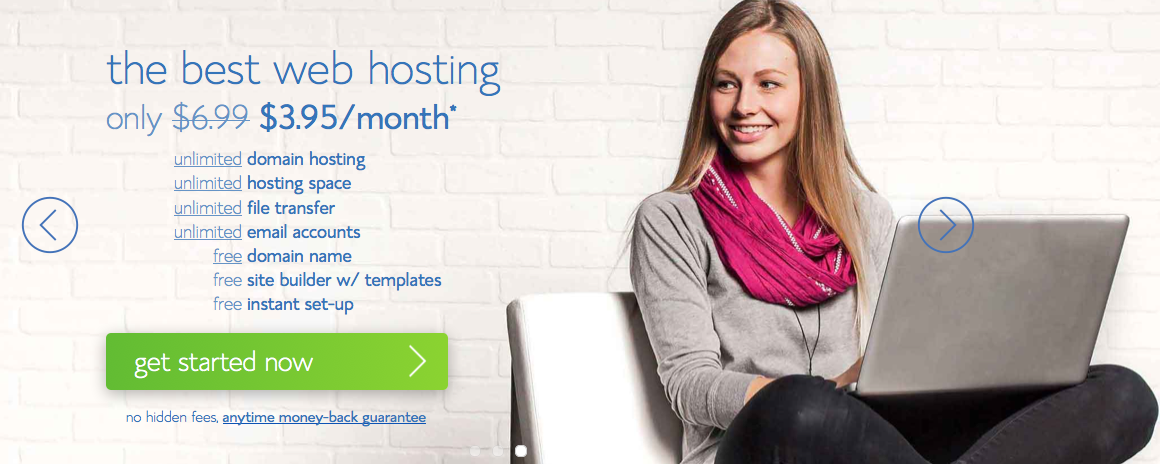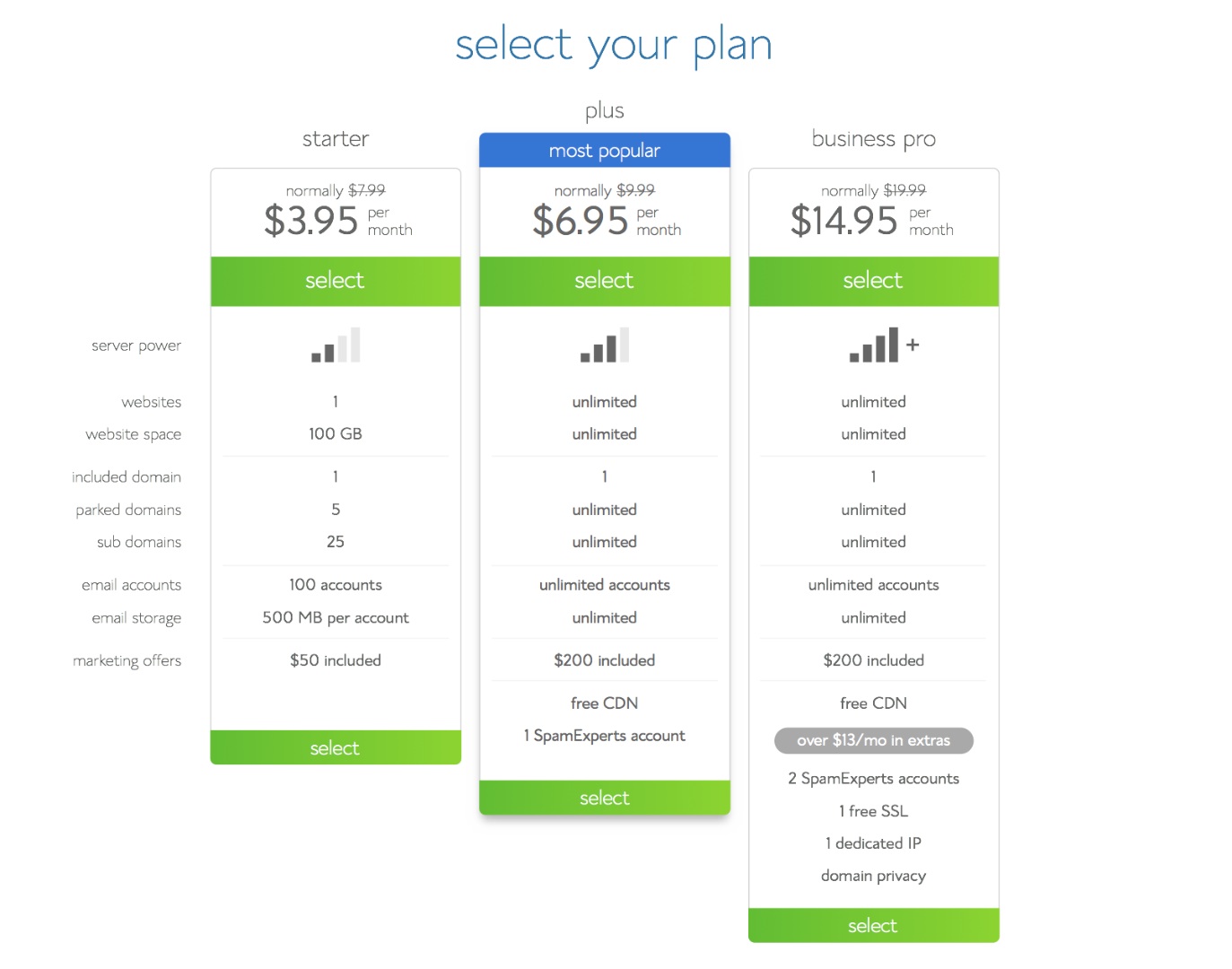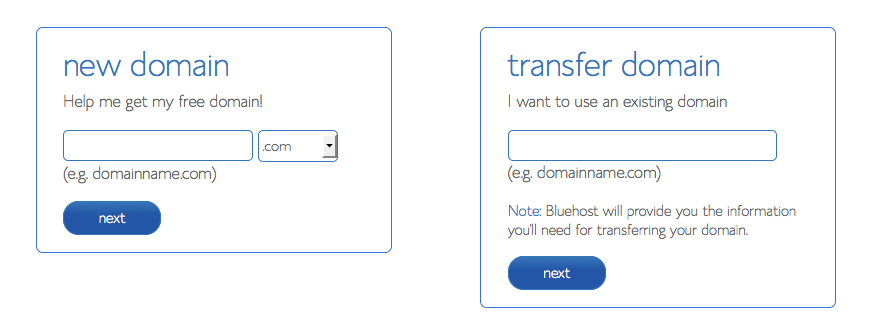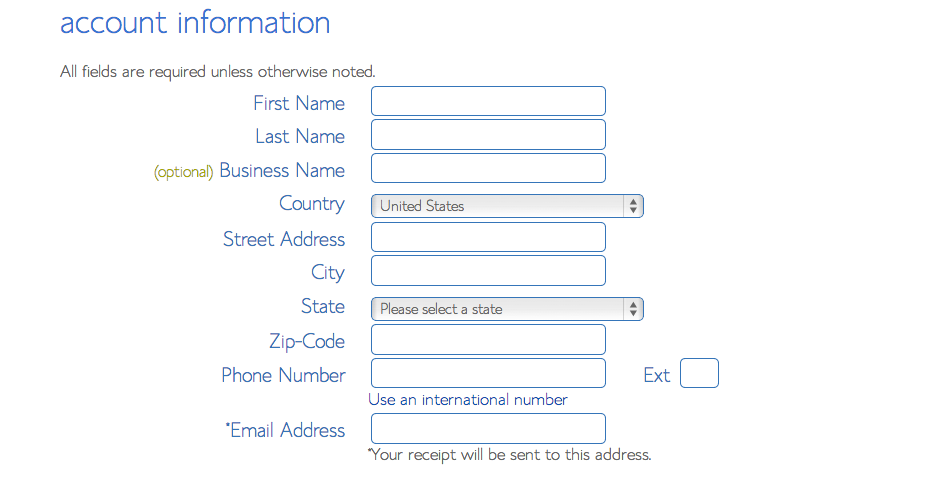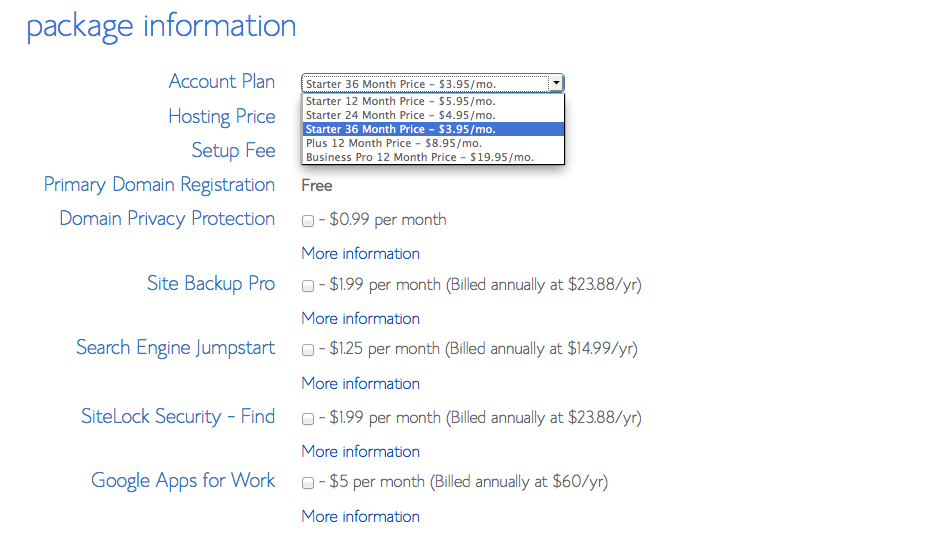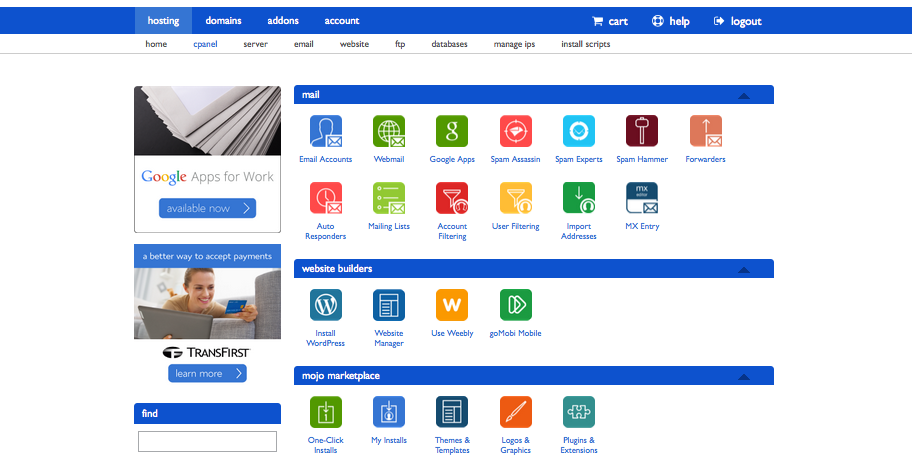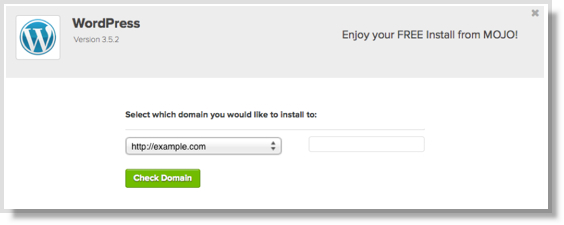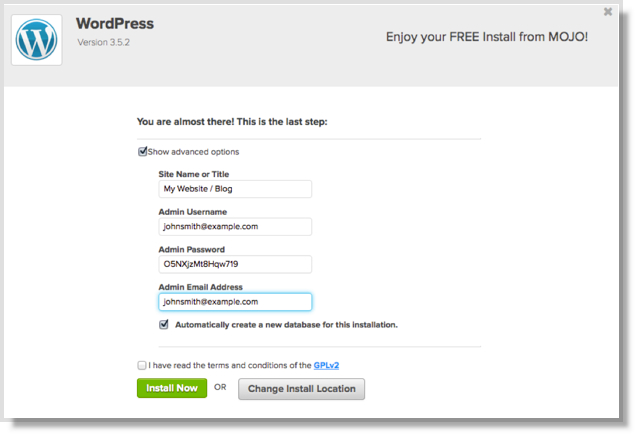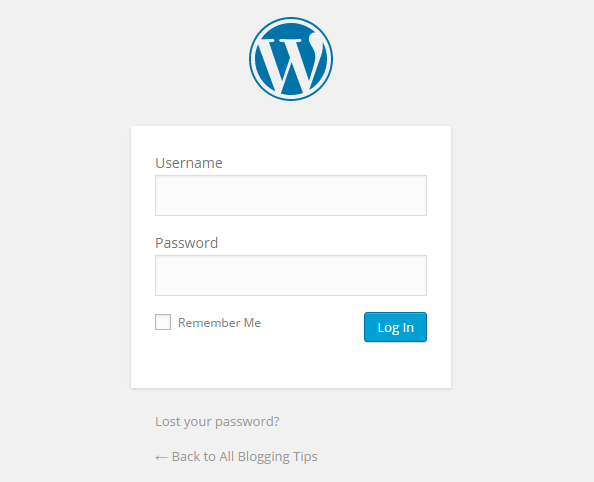SiteGround Vs Bluehost – Who’s Better, Fast and Reliable?
Do you know?
According to one of the Google ranking factors, the websites are now ranked depending on the best user experience, reliable performance, and relevant content. In that case, trusting a best web host provider is the smart choice. Don’t fret about it, I’ll specifically help you in this regard.
Siteground and Bluehost are those popular web hosting services commonly used by new businesses and bloggers.
It has to be noted down that bad website performance can not only affect your statistics but it also badly impacts your revenue. A distorted host can also leave you exposed to cracks and discontinuity. Most important, the core principle of the best hosting company should be to provide ultimate security, backups, and fast performance.
Undoubtedly, Siteground or Bluehost, both have a good experience and has been offering almost similar services to the users. But, I’ve few personal experience with both hosts because I’ve hosted my domains on each one of these hosting providers and here I will compare Siteground vs Bluehost in terms of speed, uptime, customer support and features comparison.
Who’s the old player?
Bluehost is the top rated web hosting service, founded in 2003. With a professional experience of more than 14 years, the company with A+ rating has been continuously offering reliable services to the users.
The company has been satisfied with a customer base of more than 300,000 domains. It also offers 100% satisfaction guarantee by using line servers from Dell, Cisco, and Brocade. Over the longing years, the service has been improved by providing speed zone technology and top security features. The reviews instill that the service is improving day by day.
Since the inception of Siteground in 2004, the company has maintained focus to provide better quality. The service uses proactive security practices to offer strong protection to the websites. It also uses hottest speed technologies like NGINX to bring speed solutions to the users.
Siteground vs Bluehost – Detail Comparison
As you’ve read about the comparison between Bluehost Vs Siteground on different websites, you might have a clear idea about the services offered by both companies. But, here I will discuss the similarities and dissimilarities between both hosting companies according to my user experience.
As I’ve been into the web hosting platform from a quite long time I will give some articulate reviews so that you can easily decide what to choose and why?
Before we dive into the differences between the hosting companies, Now, you will have a better understanding after reading Siteground vs Bluehost comparison.
1) Who is faster?
Speed is considered as the most important feature of any hosting company because the sole performance of the website depends on the ultimate speed a web page takes to upload.
Bluehost claims to provide fast hosting but results shows that their servers are slow. Siteground uses special cache technology to speed your website and is one of the fastest hosting company.
Siteground operates on 4 data centers, two in the US, one in Asia and one in Europe. The host claims to have highest standards on all the data centers with redundant electric functions and high-end human security. It also uses the Supercache custom program that works on the principles to maximize the overall speed performance.
I’ve configured that almost both services Bluehost and Siteground offers great speed, fastest page loading and better response time.
For more, you can view the screenshots of both the domains on respective hosts.
2) Who has the better pricing?
You’ve got an absolute choice to consider the pricing rates of a hosting plan. Even, I also consider the affordable factor before I chose the web hosting. You have the right too.
Bluehost introduces three plans for basic hosting and you can choose accordingly.
| Siteground | Bluehost |
|---|---|
| StartUp plan – $3.95/month | Basic plan – $3.49/month |
| GrowBig– $7.95/month | Plus plan – $5.95/month |
| GoGeek – $14.99/month | Business Pro plan – $13.95/month |
Now, you would have complete knowledge of the pricing rates of both the hosting companies. But, I would suggest you to pay little more if the company provides better quality. However, there is nothing wrong to consider the price factor.
The overall price comparison tells that Bluehost offers a great deal for every customer and it’s winner. It provides an inexpensive package with popular features. The reason I recommend Bluehost is because of its low renewal cost as compared to Siteground.
3) Backups
If you opt any of the hosting plans from either Bluehost or Siteground, your website will offer with a free data backup. The data backups are essential for any website. It’s the only secure way to save the content in the most efficient manner and best hosting services offer free backups.
Bluehost hosting company allows data backup up to 10 GB every 24-36 hours. In the case of data loss, these backups will regain all the important material to your site.
Siteground, in the same manner, offers a free backup service daily. It carefully stores the important data and ensures you safety.
Both are winners in our Siteground vs Bluehost comparison.
4) Money Back Guarantee
If any e-commerce company or hosting service offer a money-back guarantee, there are high chances that people get attracted toward the offer. The same occurs in the hosting world where every other competitor host introduces great services like free backups, free setup and money back guarantee.
Bluehost confidently gives 30 days to try out the plan and use the features completely. If the customer is not satisfied within 30 days the hosting service will return your paid amount, without any questions. Isn’t this great?
Whereas Siteground also offers the money back guarantee for only 30 days.
According to this, I think Siteground vs Bluehost both are great options and it’s a tie.
5) Technical Support
Customer support or technical support is no doubt the basic factor for successful hosting programs. I completely trust on the technical support feature as they have experts to provide suggestions to newbies and webmasters.
From Billing to support, Siteground’s customer service staff helps you out in every problem. The service is accessible for live chat and emails. There are also helpful tutorials for customers to follow. A range of different departments sales, design, billing is made to help you.
Bluehost also offers a comprehensive technical support to its client through instant chats, phone calls, and email ticketing. However, Bluehost customer support is not good enough and there are hundreds of people complaining about it. You’d have to wait for few minutes to get connected to live support.
So in Siteground vs Bluehost customer support comparison, SiteGround is a clear winner here.
My Verdict
Both of the web hosting services are giving tough competition to other competitors and have managed to secure the customer base. Their excellent features, latest technologies, and other speed factor distinguish them against other companies.
As I have used both the hosting services on my domains I can say that I am slightly impressed more with Siteground. I’ve already mentioned the reasons in the most comprehensive manner to sort it out clearly.
I am also impressed with the SSD drive in Bluehost that performs well to maximize the overall performance of the site.
If you are looking for a complete business plan that does not compromise on quality and provide reliable services then Siteground is my recommendation.
I would love to have your feedback regarding both the web hosts. What’s your favorite and Why?