Twitter is one of the fastest growing social networks in the recent days. Many feel it drives a lot of traffic to their blog, especially when they have a large number of followers. We should some how use this twitter to improve traffic to our blog, So how are we going to do that? Simple, just by adding a “Tweet This“ link to our blogger posts. There are certain blogs that include Tweet this in the footer of their posts, that is, at the end of the post as a social bookmarking icon.
This post basically explains, how to add tweet this and also a retweet button to blogger posts. Many blogs have links only for “Tweet this” but not for “ReTweet“. This post includes both Tweet and ReTweet option, there by, driving more traffic to your blog and making your posts more effective. Now lets move on Adding Retweet Button Below Post Titles
Table of Contents
How To Add Tweet And Retweet Button Below Post Titles
- Login to your dashboard. Navigate to “Template>Edit HTML” from your dashboard.
- Make a back up of your template before you do any changes in the template.
- Make sure that you have a tick mark in that “Expand Widget Template“.
- Now, do a search using “CTRL+F” for the following line, if you want to show the button below the title of your post:
<div class='post-header-line-1'>Else, search for the following piece of code to add the button at the right end of your blog posts.
<div class='post-body entry-content'>- Paste the following piece of code just after the above line(either below the title or embedded with your blog posts).
<div style='float:right; margin-left:14px;'> <script type="text/javascript"> tweetmeme_url = '<data:post.url/>'; </script> <script type="text/javascript" src="http://tweetmeme.com/i/scripts/button.js"></script> </div>
- Save your template. That is it!! You Are done with the installation. Very simple I think!!
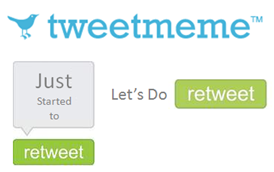
I am just gonna try this out and check it as re tweet will make content publish more and give my blog more exposer
Simple and handy tip, thanks for sharing the code :)
You are Most Welcome :)