We already posted lots of tutorials on wordpress about Best Security Plugins, Best Stats Plugins. Today we decided to comes with Top 5 Best Related Posts Plugins For WordPress Blogs. Every blogspot or wordpress blog must have a good Related plugins because they are most important to give good experience to your visitors and it will Force Visitors Not To Leave Your Blog. Without wasting any time let me show you some Top 5 Best Related Posts Plugins For WordPress Blogs.
1. Wp-Thumbie
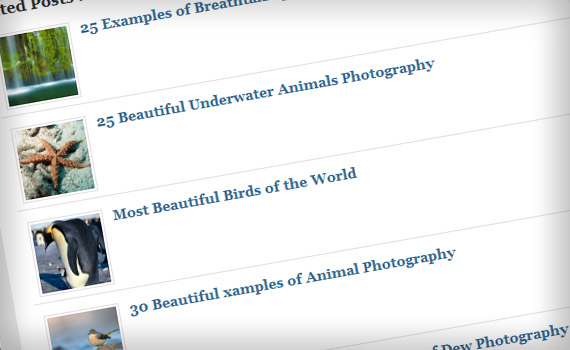
A simple clean yet stylish WP Related posts plugin. It Display a list of related posts along with thumbnail images of those posts for the current post.You can select the number of posts to be display on articles or on feed.You can choose to exclude posts from certain categories as well as exclude pages.
2. Yet Another Related Posts Plugin
Yet Another Related Posts Plugin (YARPP) gives you a list of posts and/or pages related to the current entry, introducing the reader to other relevant content on your site. It is best related post plugin easy to configure and use. But it have no thumbnails with related posts..
3. nrelate Related Content
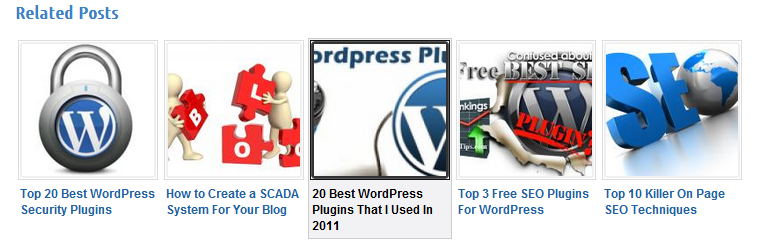
The best way to display related content: Thumbnails or Text, on all your pages. One of my favorite Best Related Posts Plugins For WordPress. It is very easy to use. It contains 5 skins which you can change hover, different thumbnail size etc.
4. WordPress Related Posts
WordPress Related Posts Plugin will generate a related posts via WordPress tags, and add the related posts to feed. It also contain option of adding thumbnail. One of disadvantage is it contains a link at end of post as far as we know. But over all it is best easy to configure.
5. Related Posts Thumbnails
This plugin will add related posts thumbnails after the post. Plugin allows to customize thumbnail sizes, display settings and type of relation. This is at no.5 Related Post PLugin
That’s all. If i miss any best WP plugin then let me know in comment section.

I din’t like anyone of them to be true. I am looking for something that is cleaner and classy. Can you tell me which one would be good for my blog?
Go for nrelate it’s the one I’m using right now
Hello Ammar!
I used nRelate plugin for a long time, but I decided to test YARPP at BrunoCunha.com. I’m thinking of roll back to nRelate because YARPP don’t show related articles on every posts and it is frustrating some visitors.
By the way, thank you for greet post!
Hi Ammar,
Can you suggest me which one will suit my blog the best, as I am really confused on it. So, please help me.
Thanks!
-Akash
DId you tried nrelate? I am using it. Love it! :D
I am using Zemanta. Is it good?
never heard about it. So can’t say. Did it works perfect for you?
Actually, previously I was using nrelate and now I am just experimenting with this plugin. It works like nrelate. And yes, it is working fine.(Till Now)
Hi Ammar. Can you please tell me the name of the plugin you use for social icons & subscribe form, after any post?
Thank you!
Hi ammar,
Can you help me?
My site was down it won’t open anymore after i install this plugin Yet Another Related Posts Plugin?.
Do you already encountered this? please help?
Regards,
Gin
Gin, you should not use this plugin. Login to your blog FTP and remove this plugin from your wp content plugin directory and Try some other plugins.
BTW, your website now looks fine here. :)
hii dude..
can you tell me which subscriber plugin you are using.
Which are displayed before related content.
no plugin, just custom codes made only for ABT
I don’t know what criteria you have used to select these “Top 5 Best Related Posts Plugins For WordPress Blogs”. So far I have tested two of them. Here are my findings.
WP-Thumbie has the least features which is number one on your list. It publishes the title of the post in blue color irrespective what was the actual color of the title of the post. There is no option to change the color. If the post does not have the thumbnail then there is no option to use your own. You have to use what the developer has given you.
nRelate Related Content Plugin has quite a number of features but some how it is not working. I have inactivated all other plugins but still I could not make it work. I don’t know the reason. I would appreciate if someone had similar experience and the resolution he has found.
Nice artícle, I had a very simple plugin for showing related posts, and now thanks for this post I have installad ”Related Posts Thumbnails”, and shows up very nicely on my blog. Thanks Ammar
Great post, I use YARRP for related post. It is really great and works in a wonderful manner.
Great list of related post plugins, I think I am going to experiment with Wp-Thumbie and YARPP.. and then decide what works best for my blog…!
Freshlife WordPress Theme comes with Default Related Post Widget. I use it, was bored with it, and switched to YARP, and now to nRelate :D Will try the mentioned plugins too :D Thanks :)
I have installed Nrelated widget on my WP site. My site http://www.YoursPJ.com is taking near about 6-7 seconds to load. Tell me other alternative for Nrelated.
Try YARP Plugin
Nice collection of related plugins, right now i am using related post but i think it’s time to jump for nRelate. thanks for sharing.
I have SEO ALRP a long time ,and found that it caused high CPU load, now I using YARPP, maybe it is better.
Thanks so much for this awesome article! I went with nRelate and i’m working out my settings as we speak.
I have download n relate and wp- thumbie to start with and i think out of all wp-thumbie is the reliable one …..
I read in your comment that you are using nRelate Plugin, can you explain the reason?
Its best, simple and easy to use. it provide 5+ awesome styles for related post option!
Ammar please help my site won’t open anymore after i install Yet Another Related Posts Plugin? any help or how can i fix this please?
login to your website using FTP. Remove YARP Plugin from plugin directory!
I’ve had the same problem as Raindrops of Sapphire after activating nRelate yesterday. And activating most of my other plugins hasn’t resolved it. Hmmm…..
Deactivate your all plugins one by one and check! I’m sure nrelate will work! :)
I installed nRelate on my blog yesterday, but no matter how much I try to get it to show up, it wont! I can’t get it to appear on my blog anywhere. Do you know what I might be doing wrong? I’ve been in all of the settings and clicked show at the bottom of my posts, even others, yet it wont show up. I’m hoping someone can help me as I think their related posts plugin is the best one I have ever seen! It looks so professional. Thanks! Lorna.
There may be some plugin that is causing this error! Try to find out that plugin and deactivate it. I’m sure nRelate will work! :)
i am using plugin nrelate form many days…but now it showing some problem…thats why now i started using wp-thumbie and its working great.
Handy plugins. Been doing this manually but grabbing one right away.
It seems you are using nrelate. It really looks good and i should try it too. I was using Linkwithin plugin but the posts are not related at all. It doesn’t deserve that name. I was using ELI’s related posts plugin before that but having thumbnails with them makes them catchy.
Facebook Recommendation Bar is also good. Try that.
I think this is a great list Ammar…
I think I will change over to nRelate for my blog now because that is what you prefer the most..
Thanks
Good choice Ammar :-) I also use nRelate. I like the way it works and looks and I am super impressed with the support.
N relate is really nice (out of the box and for customization) But sometimes it doesn’ t work… On One of my WP network he suddenly stoppped working for 1 site. On another website (not network) he simply does’nt work
I’m gonna try https://wordpress.org/plugins/related-posts-slider/screenshots/
Can you tell me which one are you using Ammar?
nRelate Plugin :)
nice collection of Plugins…. really helpful for newbie and experienced blogger both.
I have YARPP for a long time. But at the moment, I’m using the Related Posts Thumbnail plugin.
YARPP works best.
I liked wp thumbie. I am going to have it on my blog now. BTW thanks for collecting the top 5 list Ammar. Great work!