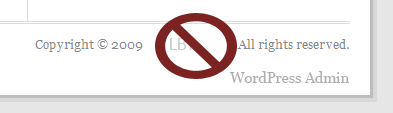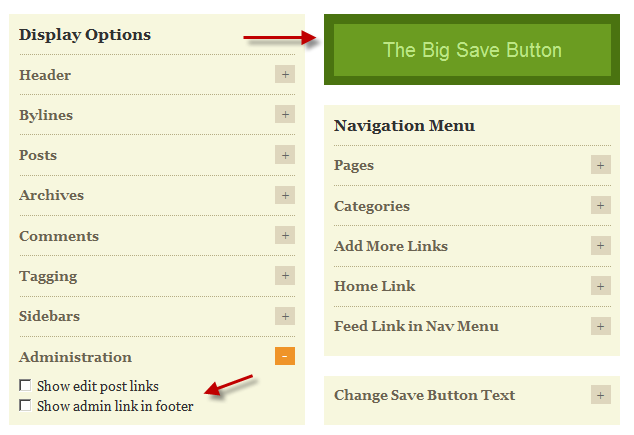AllBloggingTips Redesigned Version 2.0
![]() Hi all, We are very proud to announce that we redesigned out blog to meet better experience of you. Our blog runs on Thesis Theme and is customized by me. We now comes with more cool features and design of this blog. First Check Out our new look of design v2.
Hi all, We are very proud to announce that we redesigned out blog to meet better experience of you. Our blog runs on Thesis Theme and is customized by me. We now comes with more cool features and design of this blog. First Check Out our new look of design v2.

Features of New Design Version 2.0
This theme is coded with HTML5, CSS3 and using latest version of WordPress 3.3. Valid HTML5 markup, and also a Responsive Design. Check out some features of this new design.
- Full Width Header and Menu Bar
- New Logo Added and Favicon
- Site Background with Texture
- Post Body with new style
- Cool Sidebar
- Animating Footer on Hover
- Comment Section Updated
- Stylish Author Box
- Related Posts with Thumbnails
- Heading Styles with Author Avatar on Homepage
- Top Commentators and Author Widget Added
What’s More?
Not only above features are added we all updated some of our recent pages , widgets and much more some of them are:
- About Us Page Updated
- Advertise with AllBloggingTips Page Launched
- Write For Us Page Updated
- New Contact Form Added
Some Numbers
Stats recorded on 18/03/2012
| Number of Posts | : 96 |
| Number of Comments | : 600 |
| Fans at Facebook | 200+ |
| Twitter Followers | 2440+ |
| Alexa Rank | : 64k |
| Pagerank | : 3 |
This site is in Version 2.0 , and open for your Feedback. if you found any Dispute or Error, then please let me know through Comments or Contact form.