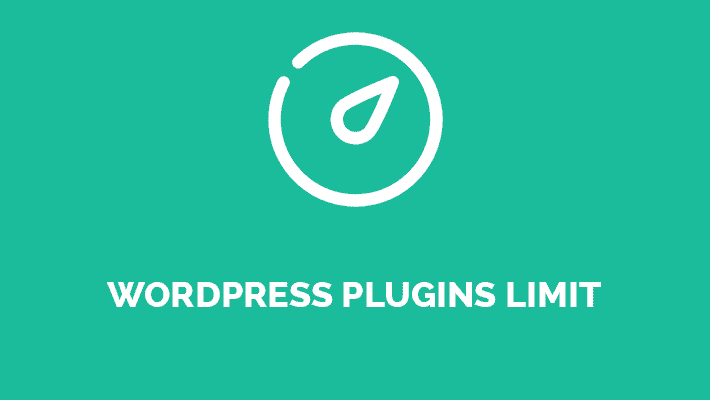
WordPress plugin is regarded as an optimal choice for extending website function, with which people can enhance their sites conveniently without learning professional skills. And also, almost all plugins are free of charge so as to encourage webmasters to install too many WordPress plugins immoderately. However, more installs doesn’t create a better site.
In most cases, webmasters install WordPress plugins blindly instead of thinking twice. That is the leading cause to slow down page loading speed and get the whole site in trouble. Thus, if you are in the same situation, you have to take action to clean some unnecessary plugins right now.
[Read more…] about Are You Using TOO Much WordPress Plugins on Your Blog? Stop Right Now!







