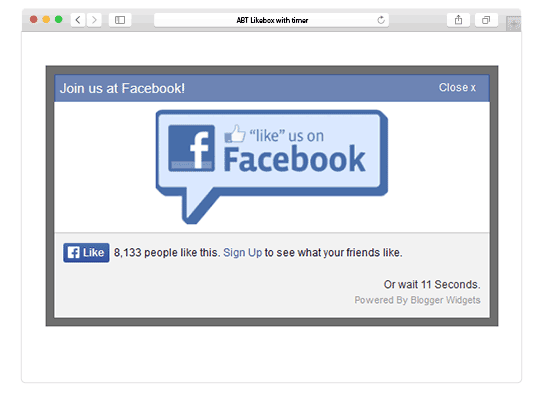
You have created Facebook page of your blog.
But what about page likes?
Do you just keep waiting for likes to come to your page itself?
Ofcourse not, you’ve to follow proper methods to get likes to your facebook pages.
It’s recommended to use some type of Facebook like box on your blogs and encourage users to like your page.
Facebook has always become a useful and resourceful site to every bloggers. Today I brought a new stylish facebook popup like box with timer. It is a beautiful facebook like box popup with timer.
[Read more…] about jQuery Popup For Facebook Like Box With Timer



 While creating your first ever blog you would have never thought that you are gonna sell that blog.But as the time passes you start to rake in some Mullah and you think how much is my blog worth or how much can I earn just by selling my blog.Though it might be case of a Famous story of Golden eggs where in you try to get to many to early and end up getting nothing! J
While creating your first ever blog you would have never thought that you are gonna sell that blog.But as the time passes you start to rake in some Mullah and you think how much is my blog worth or how much can I earn just by selling my blog.Though it might be case of a Famous story of Golden eggs where in you try to get to many to early and end up getting nothing! J