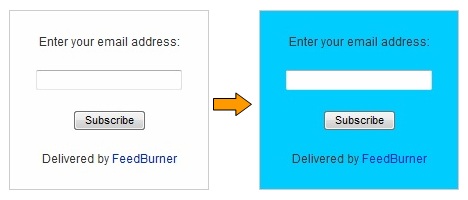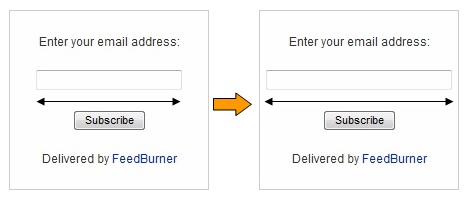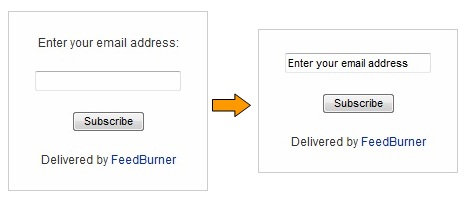As we all know, business strategies are changing all the time. Day by day it brings new face to the business. The companies are looking forwards to new technology every day. The new machines are coming to the market. The best machine of yesterday becomes an old machine of today.

With this technological advancement most of the organizations are looking for online marketing. By venturing in to online marketing what they expect is simple. That is they expect to reach the customer as much as they can. Their main focus is to get close in to customers and satisfy the customer needs. They are trying to deliver the items or the products to the door of the customer as soon as the customer orders them.
For this those companies need an online platform to sell their products. As a platform to sell the products, they are making websites with all the necessary content. So the websites are becoming the latest platforms in product selling. Those websites are also known as e-commerce sites. All the necessary details about the products are available on the company’s website in order to give a clear picture to the customer about the item that they are going to purchase.
The role of the Domain name
Let’s see how domain names come in to play for the business success. Domain name is like an address to your land where your house is located. Just think your house is filled up with your products. Now you want to sell those products. So what you want to do is advertise that you have these and these products to sell. But how the customers know where those products are located. At that time your address comes in to play. They look for your address and reach your place to buy the products they want. Domain name is also similar to this address. That’s why it is also known as web address.

The people who need your products will follow your address or your domain name to your website. Once they land on your website, they will read the product descriptions and decide whether they need your product or not. If they want they will purchase for the product.
How Domain name Decide the success or failure of your business?
Now you may think how this domain name is so important to determine the success or the failure of your business. Just imaging that you made your website on a sub-domain instead of making it on a Top Level Domain, what will happen? The customers will think this company is even unable to pay for a domain name, how can we trust this company? That’s what they thought. Even we also think the same, aren’t we?
To sell more products, you need more visitors and higher conversion rate. If you are focusing on online business, what is the source of visitors? Most probably majority will come from Search engines. You may say, I will get customers from social media such as Twitter, Facebook and etc. But the majority is still coming through search engines specially Google and Yahoo. That’s why your domain name should be search engine friendly and keyword optimized. According to most of the webmasters opinion, the Top Level Domains are more search engine friendlier than the sub domains.

The keyword optimized domain names are appearing at higher positions on Search Engine Result Page (SERP). Appearing on the first page on the Google is very important to get the maximum traffic from the search engines. Appearing on second and third pages on Google instead of appearing on first page of SERP will miss you around 60%-70% of potential visitors and sales.
If you don’t have a domain name which can be easily remembered, your customers will face difficulties while revisiting your site. I have seen some domains that consist of just letters, not words. They are very difficult to recall. So they will not get many revisits. So my idea is even it is bit long, add some words which can make sense on your customer.
Not only the domain name itself, but also the domain name registrar also affects your business. If the domain seller doesn’t consist of a 24/7 days customer support, how can you contact and correct your domain name issues? Simply if you don’t have a good domain registrar, the down time of your website may be higher than your competitor. Your customer will go away without knowing that this is a temporary error of your site. They will buy products which are belonging to your competitor. You will lose sales.
By looking at these few points you may understand the importance of your domain name for your online business. But I have seen most of the bloggers emphasize that domain name is the most important and sole factor to bring you more sales by increasing visitors to your website. I would like to say even though domain an important factor to decide the success of your business up to some extent, it is not the sole factor to determine the destiny of a online business. What is your idea? I would like to hear from you.
Sajith Dissanayake is a independent blogger blogging on Blog tips, SEO, Adsense and Traffic building tips. He recently made a very important post on How to select a perfect domain name for your business on his blog at Techblaster.NET





 Many of the blog beginners will go for a free domain for domain registration. so now i am explaining about the advantages and dis advantages of free domains. and who should go for free domain and who should go for a paid domain. List of free domain services:-
Many of the blog beginners will go for a free domain for domain registration. so now i am explaining about the advantages and dis advantages of free domains. and who should go for free domain and who should go for a paid domain. List of free domain services:-