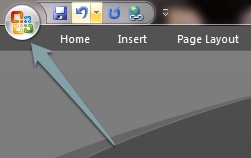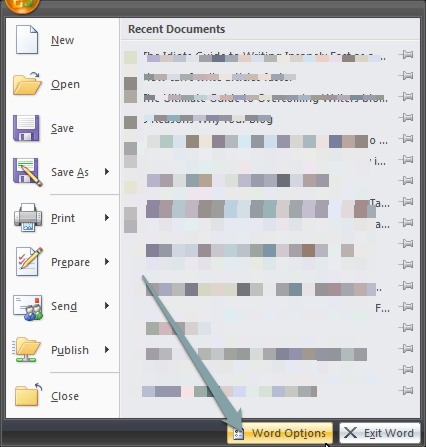The Idiot’s Guide to Write 1000 Words in 30 Minutes
There was a certain time that I had so many articles to write up for myself and for some freelance clients I had then. However, the problem at that time wasn’t that I couldn’t write fine, but simply because I had the inability to write fast – in short, I wrote articles slower than a snail during that period.
For those who still write very slowly, you already understand what I mean – Write 100 words now and stop to read/edit it for close to 1 hour – this was one of the things I was busy doing enthusiastically then. And because of that much wasting of time on one article, I sometimes ended up writing a single 600 words article for close to 8 hours (and yes, it was that bad).
What could an innocent me do? ;)
My clients were angrily waiting for their articles which I seriously was behind schedule and hadn’t sent; while my numerous readers were shouting their lungs out in other to have me write another post that I hadn’t written in like 2 weeks.
That was when I knew this had to stop.
So how did I stop writing like a snail and more like Usain Bolt?
You want to know? Well, I went out, researched and found a remedy for slow writing that I could single-handedly use to write up a 1000 words post within 30 minutes.
You want to know the tactics I used to write faster? Then, without wasting much of your time, these 4 nuggets below are exactly how you can also write faster than you present can.
1. Write First . . . Edit Later.
Believe me, I know it sounds insane to write and not cross check what you’re actually punching out to the screen. Yes, it’s weird, but it’s one of the fastest ways to write up any first draft.
And believe me, no first draft is ever pretty, if you doubt me try asking Jeff Goins of GoinsWriter – he’ll surely back me up.
However, you might ask yourself or even me, “How can I start this habit of not editing while I’m writing?” That’s a nice question. And to answer that – the best way to do this is to turn off your writing software’s spell checker.
“Why on earth should I turn it off?” It’s simple. First of all, the job of a spell checker is to examine your write up and show you the typos and grammatical blunders readily available in the copy you’re writing.
So when you turn it off, you won’t have any desire to go back and start correcting little errors you find, since you won’t see any red signal i.e. like in Microsoft word, indicating that you’ve committed an error.
The next question will surely be, “How do I turn my writing software’s spell checker”?
This depends on the type of writing software you use for your writings. I use Microsoft word – and I know majority of you also do – so let’s show you how to turn MS WORD’s spell checker off.
To do exactly that –
Click on the Microsoft Logo – at the top let hand side of your computer screen (shown below)
This will bring out the menu of MS WORD. Find and click on “Word Options”.
That will bring the Grammar Setting Page. Locate and click on “Proofing”.
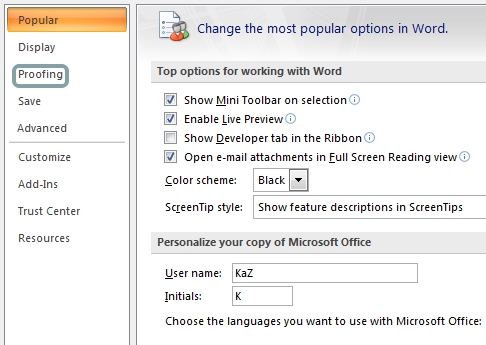
Once Proofing page has been shown to you; go ahead to untick those three check button I pointed to in the image below (And of course, when you’re through with your first draft, then you can enable them again for proper proofreading).
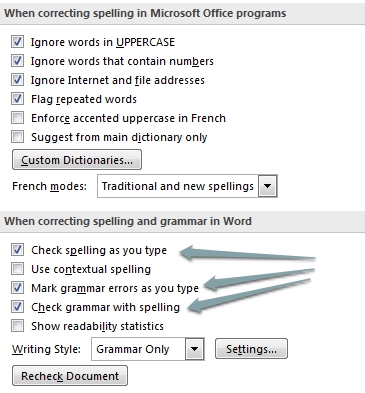
That is it. Once you’ve un-ticked those check buttons, you’re done. You can now go ahead to write ceaselessly without thinking of editing.
But if in case you’re not an MS WORD fan, then you can try out DarkRoom and WriteRoom (for Windows and Mac respectively) – and these writing softwares don’t come with spell checkers at default. So give them a try.
2. Time Yourself. . . To Write Faster.
A goal without a time constraint factor kind of sounds like a wish. If you want to see yourself writing faster than you do now, then you need to start restricting yourself to a set time. To do this, I normally make use of Pomodoro app for Windows to time my writing while I write.
For those who haven’t heard of it before, it’s a desktop app that can be used to time oneself to a 25 minutes work period and a 5 minutes break time.
How can you leverage it effectively in fast writing?
Yes, I know you might ask this question. To use this app effectively, once you’re done your research and have read up everything you need to know about the topic. The next thing to logically do is click on the timer and immediately start writing.
And the writing should be a continual thing until the timer rings for break period. Once you keep at it, you’ll notice that you’ll be writing faster than you’ve ever written.
3. Research And Kill Your Distractions . . . Before Writing.
Researching before writing any piece out can not be over emphasized. It’s very very important and can’t be casually overlooked. When we talk about fast writing, we’re simply talking about researching indepthly so that what’s left of the process would be to write the copy out to the end without going online to cross check facts and figures that we might have forgotten.
And when we begin to continually check up on those figures and facts, the writing process starts to stall, to an extent that it’ll keep someone writing a little 500 words piece for over 2 long hours, instead of the usual 20 minutes.
Believe me, before; I used to waste that amount of time on such small writing just because I was always going on the internet to read more about the parts that I forgot to research on. And sometimes, when I land on Google for research purposes, I usually end up researching entirely different figures or even go on to chat on facebook, thereby derailing and delaying the writing for quite some time.
That said, to stop the derailing part of the writing process, I had to start researching more brilliantly and strategize ways not to forget what I’ve read up in other not to start going online to check up on more facts – and going off beat.
So what I did was simply using Evernote to store up long or short materials related to what I was to write about (believe me, you need to try it out – it’s FREE). And also, I leveraged Evernote’s Skitch to clip/snap screens I needed for tutorial write ups so that I won’t go about getting derailed again in the name of getting online to do it when I wanted to write that section of the tutorial.
Now, after all these have been taken cared of – I usually want to start writing at once, but even upon all these researches that I’ve done, I knew within me that I could still be tempted to go online and do other things amid writing (like facebooking and opening mails ). So I leveraged the use of the Chrome Pomodoro add-on to block me from using the internet (well, not entirely the internet per say; the add-on blocks selected time wasters’ websites you give it block), and yes, even though the app is a little bit annoying, but it helps me stay focused on writing only.
So after researching crazily using all this aforementioned research tools, and also blocking the time wasting websites, what’s left will be to write only. And when writing is the only thing on your mind to do – you kind of see yourself finishing it in less time more than it would have taken you without these aforementioned apps and tools above.
So give this strategy a try today and see a significant improvement in how long it’ll take for you to churn up a long piece of writing.
4. Keep Writing Non-stop.
This section is quite simple: Ignore the errors, grammatical blunders, typos, and any other things that have the power to stop you momentarily when you want to really start writing.
Once all of them have been ignored, what remains now is to start writing. Just write. Don’t mind anything. Don’t even think of what to write up next, because each word being thrown across the screen have already been embedded way long in your head while you’ were researching on the topic you’re currently writing on.
So leave thinking aside and just write. I know there will be enormous amounts of typos – especially mistyped words – but that’s the core beauty of writing fast. Just ignore them and keep on writing. I know that you will be overly tempted to clean up some typos using the backspace button; yes I know, because I’m always tempted to use it, too. However, even if you and I can’t stop using the backspace button, at least, we can limit how much we hit it whenever we type out grammatical typos.
The best ways to limit the hit of that button is to make a vow not to press that particular button no matter how bad the typo looks like.
When that has been taken cared of, you’ll notice that writing becomes a thing of joy since you’ll be writing so fast that you can literally be punching out 25- 30 words per minutes, and up to 1000 words in 15 -20 minutes
And YES! That’s you being insanely fast! ;)
If I have attempted it before and finished a write up of nearly 600 words in 15 minutes, then you can even finish yours in 10 -12 minutes if you keep on practicing this strategy of “writing nonstop” until you reach the end of the article.
In conclusion. .
The world is going quite fast . . . And the internet is getting faster. If you want to meet up with those writing deadlines in no time and still be in the good books of your clients, then you’ve got to be a fast writer.
Therefore, leverage this wonderful craft now and write your way to stardom.
And finally, before I go I’ll like to ask, “How long does it take you to write up a 1000 word piece and what is that thing that’s presently stalling the writing process?”
Lets meet in the comment section to interact on this awesome question.
Thanks for reading . . . Don’t forget to share this awesome piece.