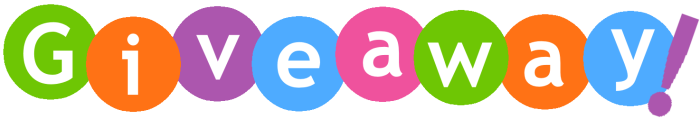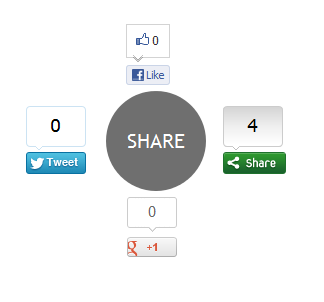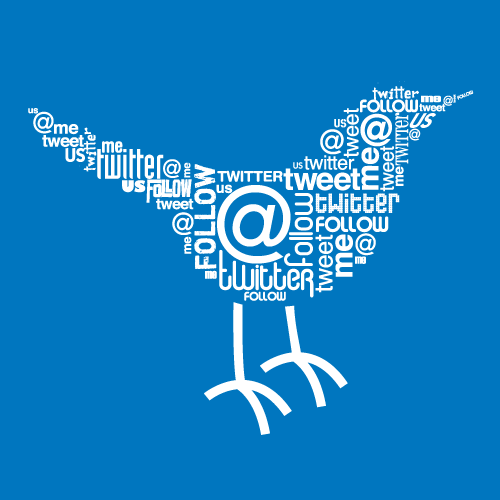Ok, so you too want to know what makes ABT (AllBloggingTips) a successful blog.
Right?
Trust me, I don’t know myself ;) and am still wondering what the secret behind it is. May be we can ask Ammar Ali, the man behind this beautifully maintained blog, himself to write an extensive post on it.
But, with my three months in blogging field, the mention of ABT and Ammar Ali, is not new or rare. I am sure one year back; everyone would have thought it to be yet another blog from a teenager.

ABT Completes One Year of Successful Blogging. Thanks For Your Continual Support.
Am I not unnecessarily glorifying the blog?
Has it anything to do with this blog post?
Incase you are not aware of, its ABT’s first anniversary. Many congratulations to it and all its readers, including myself. Here I would like to suggest the reasons for ABT’s success and how newbie bloggers can take a lesson or two from these.
Awesome Domain Name
The best thing about AllBloggingTips is the choice of its domain name. Although at first looks to be a cheeky long URL, but if you see it from SEO point of view, it is one of the best I have seen so far.
Because of the commonly used terms like All, Blogging and Tips, its post usually ranks higher with search queries related to blogging tips. And considering that the domain is just one year old, it is indeed a good find.
Un-paralleled Generosity
Apart from being generous in terms of sharing resourceful information over the Internet, ABT also engages its readers. Periodically it conducts giveaways to make its readers something to look for.
On the occasion of its first anniversary, a lucrative giveaway comprising of 5 web hosting from a2hosting for one year, has been announced. You can see details here. This shows the level of commitment ABT has for its loyal readers. :D
Purposeful Blog Branding
Ammar takes full advantage of ABT’s social presence and popularity, for branding purposes. Being a PR 3 blog, it receives about 4-5 guest posts each week. So ABT is never short of quality content for its readers. This gives Ammar plenty of time to create a brand out of ABT.
If you take a look at ABT’s archive for the month of November, then I am sure you would be amazed at first. Just by posting only five blog posts in 30 days of time, how come ABT been maintaining an Alexa Rank of around 13,000 constantly?
And, yes, 13,000 is not a very stable rank to hold on to for long without posting regularly. It’s all about creating a trustable brand and few SEO techniques. That’s how ABT has been drawing traffic towards it seamlessly.
Social Presence
ABT has strong fan following across all major social networks. Apart from blogging, both ABT and Ammar spend valuable time with readers on social networking sites and forums.
Currently, ABT has 2846 Twitter followers, 267 have it in their circles and 3363 Facebook users have liked it. This is a testimony of the fact that, ABT must be doing something right for which it is so admired.
- Twitter: 2846 followers
- Facebook: 3362 likes
- Google+: 267 circles
Reading Experience
And last, but never the least, in the end its all about improving reader’s experience. Without this, all other fails. ABT makes sure all its content is effective, informative and easy to follow.
Other that the content, it also facilitates distraction free reading. It’s lucid Thesis typography with minimal text formatting, simple website design and color combinations, inviting internal link positing, makes browsing very soothing.
Oh, I forgot to mention. AllBloggingTips is a weblog belonging to the blogging niche. Its CEO, Ammar Ali, is a passionate Blogger, Entrepreneur, Affiliate marketer from Pakistan. ABT covers regular fresh updates on WordPress, Blogger and SEO related topics. It has been maintaining a constant Alexa Rank of 13,000 for the last three months. It’s a PR 3 blog that accepts guest posts. Feel free to write for it. Also do not forget to subscribe its newsletter.
Stay updated about latest posts and giveaways on Facebook, Twitter and Google+.
This was my three months experience with ABT. Feel free to share yours in the comment section. If you have any suggestion for ABT, do mention too.
Note from Ammar:
Hurray! One year has just gone. I’m really impressed and excited!! :D
All the credit goes to you. Without YOU I can’t reach this position so fast. As you all know that I started this blog a year back. And it has been growing super fast from then with your support.
A year with many creations, important decisions, new friendships, new ideas. I’m really happy that in one year I managed to have best blog www.allbloggingtips.com. Love all the comments and all the creations that you share with me!!
Thanks for your love and I will promise you that I can do more better for you in the upcoming days.
If you guys want to ask me anything you can comment below. I’ll be happy to hear from you! :)