Bloggers are now a days working on to get more and bring more visitors to their website. Getting more visitors and readers is the key to success. But if you really want to bring more visitors to your website then you surely need to apply good methods. Today in this blog post I will provide you some of my tips that I use to bring more visitors to my website and I hope that it will also help you to get more visitors to your website.

Post on Regular Basis
Posting on regular basis is really necessary for every Bloggers because if you don’t post on regular basis then you will lose your loyal visitors that already like your site. Make sure that the article should be quality because people do not like low-quality and spam articles.
You can ask this question to yourself that do you like low-quality, spam articles. You would surely say No so think how the other people would like low-quality and spam posts? so consider posting quality article and your keywords should be sprinkled in your article/post.
Submit your Blog to Search Engines
Usually Search-engines automatically crawl your articles if it is high-quality but you should also try to submit your blog to search engines like Google, Bing, and Ask etc. Search engines like Google have already simplified the way of submitting your content. Google Webmaster Tools makes it easy for every webmaster to get their website crawled faster.
Promote to Social Media Sites
Consider promoting your website to sites like Facebook, MySpace, and Twitter etc. Lots of people use these social media sites to get connected you can get that advantage by promoting your website to these sites.
In an every social media site there is a feature to share the world about your business. In Facebook you can create your page and promote it, more the people like, more you get visitors to your website. Now a days getting likes in Facebook is really easy because lots of users at the time use these social media sites even your friends. That’s the best method used to bring more visitors..
Read : Effectively Use Facebook To Increase Website Traffic
Increase Backlinks to Your Site

Increase the number of backlinks. Backlinks can improve your Page Rank (PR). Try to get more and more backlinks. You can get backlinks by blog commenting, guest posting and many other ways. You can search on the Internet to increase backlinks to your website. More Backlinks = Improved Page Rank.
Video Marketing
Now a day’s Video marketing is really becoming successful method to increase visitors. Let’s say do you use YouTube? Answer of the most of you will be yes. Market your posts on YouTube and results will be better.
Video marketing is now a days becoming a good way to get visitors because people seems to like videos rather than text.
What you can do is make a step by step guide of your post, in the description add your website link and upload it to popular video sites like YouTube, Daily Motion, and MetaCafe etc. You can promote that video to your website, Facebook page and wherever you like and you will surely get 3x more visitors.
Read :: Is Video Blogging Worth Trying?
Yahoo! Answers
This is one of the method that is not really popular but trust me your traffic will boost using Yahoo! Answers. Yahoo! Answers is a community where people ask questions and other people if they know the answer can answer to them.
In Yahoo! Answers you can answer to the question and leave your link with it because if your answer is selected as best people would surely click on that link.
Yahoo! Answer have good ranking in SERP (Search Engine Results Page). Yahoo Answers do not provide backlinks because the links are no-follow meaning that when Search engine will crawl the page they will not crawl that link. But instead of getting backlinks you can get more traffic.
Yahoo! Answers are strict with their rules so if you are spamming then your account may get blocked.
Conclusion
These tips are really useful for every Blogger. Not just it increases your visitors but also it improves your Page Rank and Alexa Rank.
If you follow the methods above correctly then I am sure that you will bring more visitors to your website.
Please tell us your views and what methods do you use to bring more visitors to your blog.




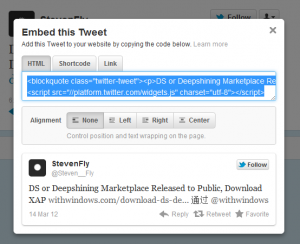
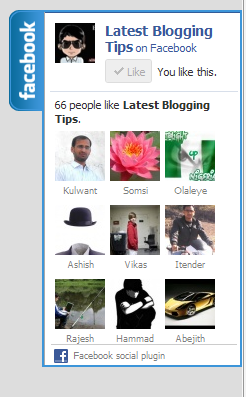 I found this great Floating Facebook Like Box Widget on internet. This will Floating Facebook Button when to move your cursor on it it pop out with stylish floating facebook like box. This is a great widget for blogger. Which will help you to increase facebook likes. You just need to put Jquery and CSS . HTML code to your blogger blog. I will soon share more floating widgets like Google+, Twitter Follower Box and Floating Subscription box in future. Now lets move to how you can add this in blogger I will show you How You Can Add Stylish Floating Facebook Like Box Widget In Blogger.
I found this great Floating Facebook Like Box Widget on internet. This will Floating Facebook Button when to move your cursor on it it pop out with stylish floating facebook like box. This is a great widget for blogger. Which will help you to increase facebook likes. You just need to put Jquery and CSS . HTML code to your blogger blog. I will soon share more floating widgets like Google+, Twitter Follower Box and Floating Subscription box in future. Now lets move to how you can add this in blogger I will show you How You Can Add Stylish Floating Facebook Like Box Widget In Blogger.