There are many guide and tutorial available online about how to start a blog. Some stuff is worth reading and some is just crap but this post is really gonna help you to start a blog, as I have spent lot of time researching for this post.
I’ve been asked many times, how to start a blog and make money from many bloggers. Today I’ve decided to write a detail post on this.
BTW, there are some special tips for you at the end :D

This guide is not to motivate someone to guide on how to start a blog. It is best suited for someone who already made the decision to start a blog and need some step by step guide on how to start a blog and setup WordPress.
How To Start a Blog?
This is a How To Start a Blog : Complete Guide To Setup WordPress Blog and easy to follow guide that will help you setup WordPress blog from the start.
Choosing The Right Topic
This is really important step because your blog niche is going to be the most important part of your new blog journey. You don’t just want to write about anything.
Remember: Just writing won’t make your blog successful.
Your writing needs to be remarkable.
The best to find topic about your new blog … is to pick a topic that you are passionate about.
Once you have a good topic… you’ll next need to find a domain name.
Focus on your blog’s aim and you will get success for sure but if you do not know what you want to achieve from your blog then I suggest think of it because blogging is not a joke it needs lots of temperament and patience.
Picking a Domain Name
First setup in this guide how to start a blog is to pick a great domain name. This is your identity. Spend more time on finding best domain for your blog. Write down as many ideas came into your mind and choose perfect one.
Brainstorm few domain names in your mind. Choose a short but descriptive name and also from the results of Keyword search from Google. Make sure your domain name complies with the following things:
- Choose short and unique domain name.
- Make use of short keywords if possible like this site have.
- Make your domain name easily memorable.
- Do not use hyphens (-) in your domain name as far as possible.
- Make domain easily to remember. It’ll make blog better. This is also useful for branding your blog.
Make sure you pick a great name, incorporating the tips above.
Don’t change your domain later. It’ll surely screw your blog. You can search for available domain names and register them with Godaddy.com. You could get a domain name for as low as $10-$15. Not a big deal. Godaddy also providers discount coupons.
You can also use these domain name suggestion tools to find a perfect domain for your blog.
- Nametumbler
- BustAName
- Domain suggest tool
Sign Up with a Web Host:
Choosing a best web hosting is also very important to start a blog. There are many web hosting companies that do lots of promises while signing up but at the end they fail to deliver.
The best WordPress Hosting Providers are Hostgator, Bluehost, Dreamhost.
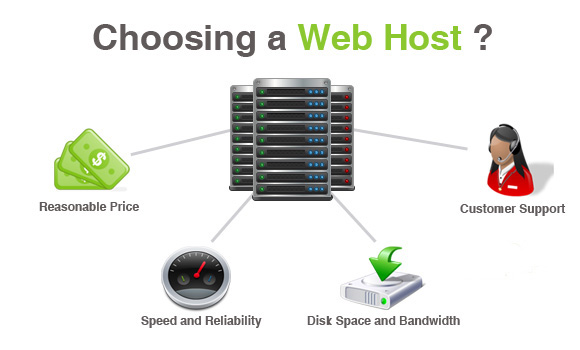
It is highly important that you remain cautious about choosing cheap hosting services. I have selected the Best of the Best WordPress Hosting Providers based on their :-
- customer experience and service
- performance.
- money value.
- uptime
- disk space and bandwidth
I highly recommend Bluehost for hosting your blog. You can easily setup WordPress blog with them in minutes. Some hosting also provide tutorial about how to start a blog and install WordPress etc. Bluehost have great deals and you can host your blog there for as low as $3.95 per month. I know some other hosting companies, but I strongly recommend Bluehost for the following reasons:
- They have an excellent support. Just amazing!
- No downtimes.
- Noissues like slow loading or anything else.
- Unlimited Disk Space
- Unlimited Bandwidth
- Bluehost is cheaper and also provides a free domain registration
Signup for BlueHost Here
Bluehost is also recomended by WordPress.org. Use this special link to get hosting for as low as 4.95$/month I recommend you to signup for a year or more. So you can get hosting for 3.95$ /month
If you are not happy with Bluehost you can try Hostgator. It’s also best wordpress hosting service provider. I’m using it.
Hostgator is cheap and also best. Their customer support is available online 24/7 and you can talk with them about your issue any time you need. Any problem you have will be solved very quickly.
All of their hosting plans include a Unlimited Disk Space, Unlimited Bandwidth, 99.9% up-time guarantee, 24/7 customer and technical support.
Think twice or even three times before you decide on your hosting. Choose a web host that can easily allow you to setup WordPress blog!
If you’re confuse which host to choose, check out BlueHost vs Hostgator complete comparison.
Point Domain to Web Host.
When you signup with Bluehost. They’ll send you a welcome email. Open that email from Web Host .
- Look for the “NameServers.” in the email
- Copy the first nameserver. It will look something like: ns1.bluehost.com
- Now Go to GoDaddy.com and login.
- Go to “Domains” Then “My Domains”
- Click on your domain name
- Click on NameServers and the “Custom Nameservers”
- Paste your first nameserver (that you copied) in the first nameserver box.
- Do the same thing with the second name server. (it will be like “ns2.bluehost.com)
- Click on OK and done! :D
This is method will work for both hostgator or bluehost!
Install WordPress
Next step on how to start a blog is to setup WordPress on Web hosting. If you are using the Bluehost web hosting, most likely you will be dealing with the CPanel. We can setup WordPress in the CPanel interface.
NOTE: You can also hire me to setup your new blog for FREE!
– Under the Software/Services, locate the Fantastico De Luxe and click on that icon.
– On your left, you will see WordPress and click on that. Once the page loaded, click on New Installation.
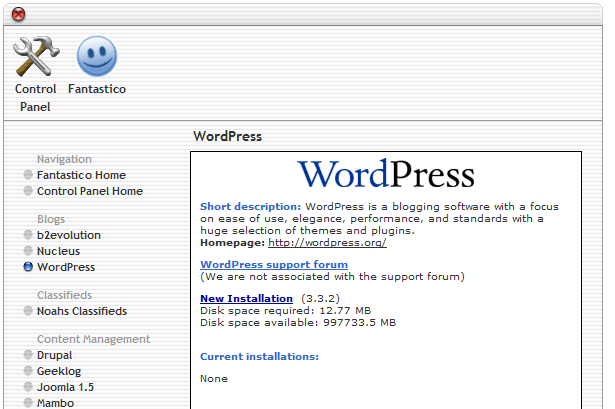
– Go through the standard settings and you should have your WordPress blog up in matter of minutes.setting up WordPress.
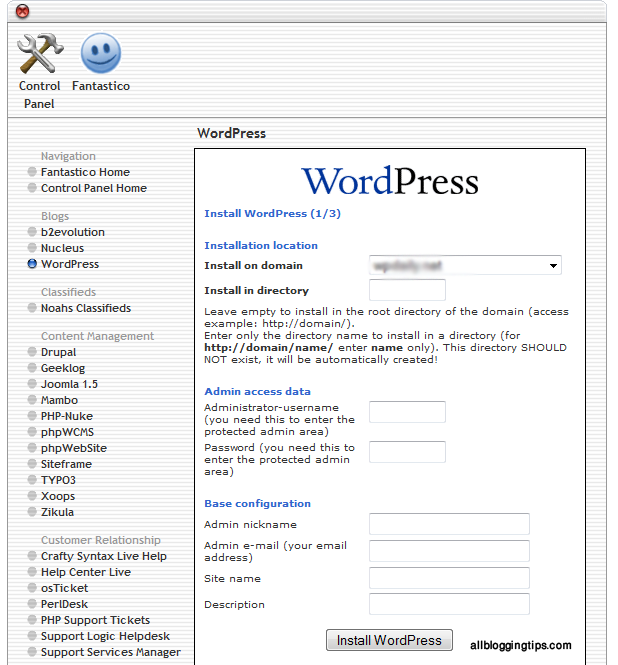
Login to WordPress
This will bring you to the place where you control almost everything about your blog including writing posts and customizing how your blog looks.
To login go to: “YourDomainName.com/wp-admin” in your browser.

Enter your WordPress Dashboard Login username and password that you just set up in recent step.
Your dashboard will look like this.
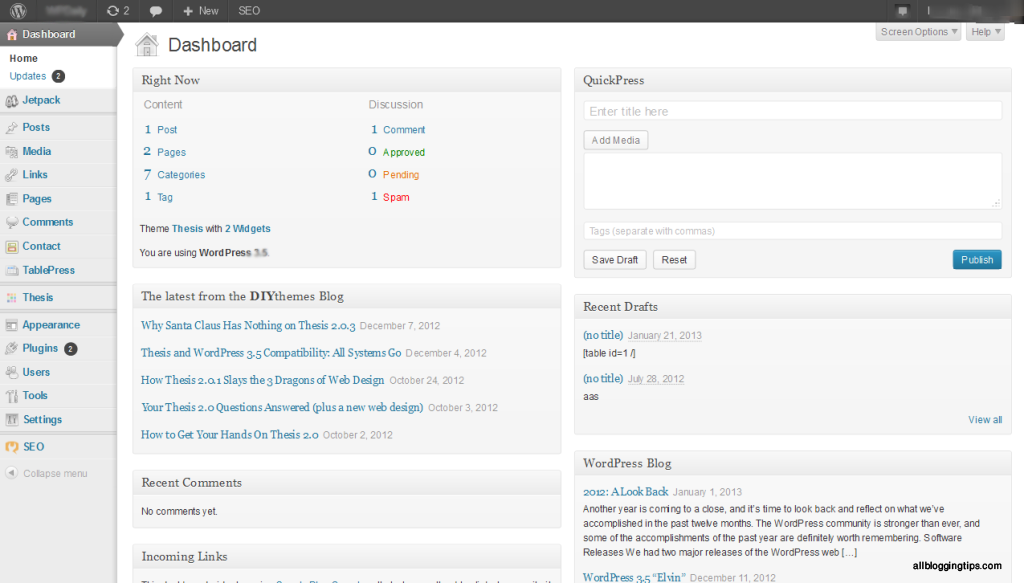
Install WordPress Theme
Design is queen. Choosing best WordPress theme is also very important. There are free and premium both themes are available in market. I’d recommend you to choose premium WordPress Themes. Make sure the theme you choose should include following features.
- SEO Friendly Design
- Widget Ready
- Compatibility with every browser
- Customizable design
- Different color schemes available
- Easily customizable header
- Video and image friendly
- Social media integration
Make sure to choose a perfect theme for your WordPress blog. There are many websites that providers quality WordPress Themes. Below are some top, best and affordable wordpress themes club. BTW, I’m using Marketers delight skin for thesis theme.
Theme-Junkie 
Theme-junkie is a newly opened premium WordPress theme provider in 2009. The company offers user-friendly, great looking, and efficient WordPress themes.
ThemeJunkie provide best wordpress Themes for very low price, Professional looking, Fast loading and great lifetime support. This is one of the best wordpress themes club.
Use this link and enter special coupon “35OFF” to get 35% OFF on any theme! Isn’t that really cool? ;)
 ElegantThemes
ElegantThemes
Looking for great, professional looking, elegant style wordpress themes?
Elegant themes have it all. They provide great quality wordpress themes.
Click here & get 100% complete access to their entire collection of 76 themes for only $39!
After you select wordpress theme. You can install by going to WordPress administration area > Appearance > Themes. Read more about this in detail here
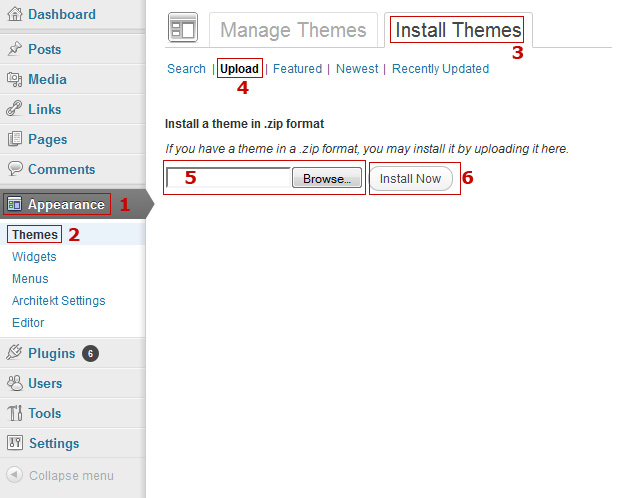
Write Your First Post
A intersting step on this ultimate guide on how to start a blog.
Click on the Posts | Add New option in the left-hand side menu. You should now see the New Post screen . Enter the title of your first blog post, something like, “Welcome to My New Blog.” I’m clever, right? ;)
Now you can start writing your first post in the field directly. As it’s your first post you can add some information about yourself, your blog and purpose of this.
Now click the Publish button. You can also click on the Preview Changes button to see how your post looks.
WOW, Congratulations! You have just published your first post on your very own self-hosted WordPress blog. :D
What’s next in how to start a blog guide?
Ultimate guide on How to start a blog is completed. That’s all. As I mentioned in starting of this how to start a blog guide that there are some special tips for you.
Here it is!
Some articles that worth reading. They’ll help you to improve your blog, getting traffic and making money from blog.
WordPress
- 20 Best WordPress Plugins That I Used In 2012
- Boosting Your WordPress Blog’s Performance in 3 Simple Steps
- 3+1 Ways to Optimize and Speed Up WordPress Blog
Get Traffic
- How To Get Traffic To A New Blog ?
- 7 Powerful Ways to Increase Website Traffic
- Proven Ways To Get More Traffic From Facebook
- Most Idiotic Ways To Promote Your Blog Online
Content Writing
- 4 Secrets to Create Blog Posts in No Time!
- 12 Tips For Writing Engaging Content For Readers
SEO
- 5 Best SEO Tips To Use The Keywords Effectively
- Common SEO Mistakes & Tips From Google for New Bloggers
Make Money
- Top 5 Ways to Make Money without Adsense !
- Five Quick Tips for Better Blog Monetization
- How to Earn $50-$100 Daily with Affiliate Marketing?
Recommended Reading
- 7 Blogging Mistakes that Can Stop Your Blog Growth
- Want To Become A Famous Blogger? Then Read This!
- how to start a blog successful and make it Profitable Blog!
Final Words about How To Start a Blog Guide
Good luck to everyone who has a new blog or is thinking of starting one! . I’ve spend lot of time for research of this how to start a blog guide.
I want YOU to help me in making this “how to start a blog” guide go viral and helping newbies to start a blog.
You can consider sharing this post on social networks using below social sharing buttons. You can also link back to this post from your blog post if you want. :)
Did I missed any point? What are your views about this how to start a blog beginners guide? Do you have any other tips on how to start a blog guide for newbies?


For those starting out and are after instructions on setting up a blog this posts is very useful. The pictures were good, I tend to learn better with a video as well. Thanks for sharing.
One of my friends want to enter into the world of blogging. He has been asking many questions for more than a week now. Well, I believe this incredible guide is all what he needs. Will advise him to read this, and stop eating my head
Wanting to correct what I just said. I have read the steps here, I promise =) I just was unsure which order WooCommerce comes in. I will go back to their site and do some investigating. Is this all going to be quite expensive do you think?
Hi Debbie,
Nothing to worry about, Just drop me email using contact form, I’d be more happy to share useful information with you on how to build store and sell your products with ease. :)
Thank you so much for your quick supply. Okay, I am on WooCommerce, now I am going to sound completely green =( . The steps to take would be to get another WordPress.com or org? Then I need to get a domain name, or perhaps the domain name first, a theme from WooCommerce and someone to Host my site right?
I am wondering if you can get a store set up on a blog. For instance, I sell jewelry and want to minimize all of the places that I have to go to sell my jewelry online. Of course I use Etsy and such but I also like to blog. Will I indeed need to get a website and add a blog to it just to be able to get the ability of selling on my site? Or is there a way to use a blog and have a section for items for sale and a check out process? If anyone could let me know but especially you. I really enjoyed your article. Thank you in advance.
Hi Debbie,
That is possible. You will need a e-commerce gateway. Did you check WOOCOMMERCE?
Hi Ammar,
Making People aware Of The domain And Hosting Procedure and Likewise This factually detailed Guide Is One of The Basic needs For Newbies.
Thankyou For Another Great Post.
Well, first thing we both are “Ammar”, that sounds nice :) secondly this guide is very well written and it will be really helpful for the newbies. Keep Blogging !
Thank so much for another great read. I love your articles. :)
Hi Ammar,
Great post on how to start blogging.
I would not use any other Blogging platform, only a self installed WordPress script on your own domain, like above.
A message for RAI above about 404 errors:
I changed my blog content quite drastically about 6 month ago and left about 140 urls with 404 errors.
Google has listed these in my webmaster tools. I have downloaded then ans slowly over time asked Google to remove them.
I recently found a free WordPress 404 redirect plugin that redirects all 404 page back to the home page.
I know this is a shortcut but the old URL’s have no relevance to any of the new content so redirecting them to my home is the best option.
So Don’t need a 404 page, anything not found goes to my homepage…
Is this good or a bad thing?
Hi Glenn,
I think that should work fine. You shouldnt have to face any issue if you are using such plugin :)
Well Amar sir
I think every new bie should start with the blogspot blog and than after learning a few tactics on blogging and creating a unique content they should start with the domain. I am saying this because I am also one of them. Anyway this is great post and I like your style that you embed your other blog post here and all are them is very useful.
Dear Author which Platform is best for blogging?
1.) Blogger
2.) WordPress
WordPress Self Hosted Blog!
Just about everything I need. I have a few friends who are eager to start their own blogs. Will definitely point them to this well-written article.
That said, starting the blog is just the first step. Preparing 3-5 articles (and a few more as drafts) before launching the site or advertising it might be a good idea too. Keeping the blog alive and updates is another game indeed.
My deepest regards Ammar. This is a wonderful post indeed.
Yes, that’s right Erick.
Glad you found it useful.
Keep visiting.
These are really very helpful tips to start a blog. Blogging is not a easy task its really very hard work. I agree that WordPress is the best blogging platform and you can get easily many free available WordPress themes and plugins for your blog.
All in One Guide for Newbie Bloggers. Now, they wouldn’t have to pay $ to setup their sites :) Thanks :)
hi AMMAR,
you can describe simply and easily anything .it`s good because this article is one of the best article to know about “how to start blogging”
thanks
Glad to hear that you found it useful.
It would be great if you cover some advance topics in blogging like hosting wordpress with VPS or dedicated hosting. Basic insights are excellent and really useful
Yeah, Thanks for suggestion, Will do in my another post. :D
I do hosted my website in a dedicated server facing lots of problem with Apache Optimization. Also iam not able to find good post on apache optimization. It would be really great if you throw some light on it.
Hi Ammar! ,
This is the Content Which I was surfing for !!!
Perfect :)
Great work !! keep it.
HI Vivek ,
When you decide to start blog, make sure to read this guide first! :)
Hey Ammar!!! One of my blog is showing a lot of 404 not found errors(above 300). Please suggest, how can i solve this issue. Basically i want to ask, how can i solve 404 notfound errors.
Are you using Blogspot or WordPress?
If you’re using blogspot reason can be DNS issue.. Update your DNS.
If you’re using WordPress. Deactivate all plugins and then check again!
Wonderful Write up!
You didn’t miss any of the basic things a newbie blogger need to build up his first blog.
Hi Adam,
Looks like its the first time you commented here? No? ;)
I’m glad you liked the post.
Great post ! Your detailed post, indeed, starting a blog is something most newbies must be wanting to know,.You’ve really well written a complete guide for a newbie to learn how to start blog !
Awesome article Ammar.
Really it will help newbies to start a blog from the scratch.
@Amar, a very nice well written guide. Enjoyed reading it. Really an informative post for beginners.
Hi,
Your detailed post, indeed, starting a blog is something most newbies must be wanting to know, and you’ve done a great job in describing all the details so well here. It reminded me of the time when I was a newbie and started my blog on Bloggers because I love to write and never really knew about the paid themes and how to go about things just like any newbies.
Thank you
Wow, Ammar Bro very nice detailed post . My first visit on your blog and really impressed me . You have definitely gained one more reader for your blog and thats me :D hehe
Use full post for new blogging lover. I know very well before start blogging career leaning is very important for our favorite niche. after start blogging and @Ammar bro you have given all information in this post. rocking valuable post :)
Thanks Ammar for sharing this awesome guide for all
I think this is gonna be useful for newbies
Thats one long guide… You can easily make a Free eBook out of it for affiliate marketing :P Between any tips to increase traffic (organic one)?
Hey,
Thanks for the great tip! ;)
You can see our all collection of articles about increasing traffic here -> https://allbloggingtips.com/free-traffic/
Hello Ammar,
Thanks for this awesome post :)
By your tutorial now I can install WordPress through Fantastico :) Before I was installing through Quick Install and getting some problem but thanks for your post :D It’s really great and easy understandable.
Happy BLogging :D
You should try something new ;)
Happy Blogging to you too!
I can’t stop myself leaving a comment in this post Ammar, I must say great guide post! And a topic of my “Starting a Blog 101” eBook.
You’ve written a step by step detailed guide and It must be taken a lot of time, didn’t it?
Worth a tweet!
Hi Ehsan,
Yeah, I spent lot of time writing, researching and collection data for this!
Thanks for tweet. :)
Thanks for your complete guide. It is very helpful for the new bloggers. And it should win best ever tutorial award for starting new WordPress blog for newbies.
A great and detailed post you have given here about starting our own self hosted blog, well! I would prefer to go with Blogger if I am newbie. Thanks for this awesome post.
Wonderfully written guide Ammar!
Firstly, it’s nice to be at your blog for which I need to thank Mohammed Rafi as I just read your inspiring interview at his blog and came right over. Not to mention, that though we are connected on twitter since a long time, we hadn’t really visited each others blog, though never too late – isn’t it? :)
Coming to your detailed post, yes indeed, starting a blog is something most newbies must be wanting to know, and you’ve done a great job in describing all the details so well here. It reminded me of the time when I was a newbie and started my blog on Bloggers – because I love to write and never really knew about the paid themes and how to go about things – just like any newcomer. But with time, I learnt and have reached where I am today, thanks to many bloggers and friend’s I’ve met online.
Thanks for sharing, and it’s nice to connect. :)
Hi Harleena,
Welcome to my blog, Glad to see you here.
Thanks for sharing your thoughts with us and for the retweet too! :D
Regards.
Hope to see you again here.
Marvelous Work Ammar. It should win best ever tutorial award for starting new WordPress blog for newbies
You explained from A-Z everything.
Keep it up Ammar-
Awesome and really great post, this will be very helpful, especially for those who wnat to get started. Well yes, getting a shot domain will be easy to remember and will be useful for branding, while choosing a web host one must assure unlimited disk space and bandwidth, and no doubt Fantastico (one click installer) is really very helpful and easy to setup a wordpress blog in quick time. Thanks a lot Ammar for sharing this wonderful guide :)
Hi Nizam,
You are right. First 3 steps are important, choosing domain, hosting , installing WordPress! :)
The Perfect Guide!
If you’re going to start new blog. This will surely help you! :)
This was really a nice post. It is very helpful for the new blogger who are recently decided to start blogging and try to do something new.
Hi Shanta,
Thanks for commenting! :)
Awesome piece of writing. Screen shots make the post easy to understand. Thanks for the share.
Exactly! :D
BTW, Video also helps to understand the tutorial easily.
Great Post but I think you wen a little bit off topic . The main question was How to start a blog adding tutorials of adding nameservers is use less . Over all a quality post . Liked it a lot .
Hi Navneet,
Glad to see you here. This point is not useless. It is very important to point domain name to hosting. :)
Amazing Post Mr Author. i expected normal and old trick must be there but your post shocked me as it has A-Z list what and how to do. i am going to share this with my friends on social N/W who wanted to start a new blog.. :)
You can call me Ammar :D
Thanks for sharing and commenting on my post!
Sure Ammar! can you suggest me some tips to fight or survive after Google Panda attack? my blog got affected by this.
Ammar,
You’ve really well written a complete guide for a newbie to learn how to start blog !
+1
Hi Raja,
You’re too fast at leaving comment on new posts. ;)
Yeah ! Soon you shared it on Fb, I view and read it !