Today we are proud to release our first Free Premium Blogger Template “iThesis”. This is our 100th post so we are Releasing iThesis Theme For Blogger. This is simple, clean, seo optimized . iThesis Blogger Template have 2 columns, where you can place many widgets and Ads.
Features of iThesis Blogger Template
- SEO optimized
- Clean and neat interface
- Premium features like , page numbered navigation
- Easy to customize
- Stylish Footer
- Cool Sidebar
- Cool with Header Banner Ad
- Navigation bar with sub nav
- Awesome Heading styles
- 2 Navigation Menu for easy interface
- WordPress Like Stylish Commenting system
How To Get This iThesis Blogger Template For Free
I offer resources to loyal subscribers only.
Like us and get download button :
Subscribe and Download
You can download this template now just by liking our page or subscribing.
Respect Copyrights:
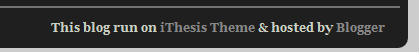
Just kidding guys i won’t report to DMCA .I am no that much hard.It’s just a small footer link only no one is going to see this man then why you are removing.
Customization
Below are step by step guides to customize this ithesis theme
Top Menu Configuration
To customize your menu find below code and replace all links to your link and text is not that simple?
<div id=’top’>
<ul class=’nav1′>
<li class=’current_page_item’><a href=’#’><span>Home</span></a></li>
<li class=’page_item’><a href=’#’><span>Contact Me</span></a></li>
<li class=’page_item’><a href=’#’><span>Blogs</span></a></li>
<li class=’page_item’><a href=’#’><span>Tools</span></a></li>
<li class=’page_item’><a href=’#’><span>Link to Us</span></a></li>
<li class=’page_item’><a href=’#’><span>Archive</span></a></li>
</ul>
</div>
Sub Navigation Bar
To customize sub navigation bar, search for the following code code and replace the link with your own.
<div id=’category_menu_container’>
<ul id=’category_menu’>
<li><a href=’#’>WordPress</a>
</li>
<li><a href=’#’>Tutorials</a></li>
<li><a href=’#’>Tips and Tricks</a>
</li>
<li><a href=’#’>Downloads</a>
</li>
<li><a href=’#’>WordPress Themes</a>
</li>
<li><a href=’#’>Uncategorized</a>
</li>
</ul>
</div>
Header Banner
You can see, a default ad display on the header bar, to place your ad instead of that – Go toPage Elements and click on HTML/Javascript box and replace the code with your banner code.

I have also added a picture box, where you can add an image and link the image to any affiliate links. You can either upload image from your computer or you can link it from your web server. By default all the image will be shrink to 468 pixels wide.
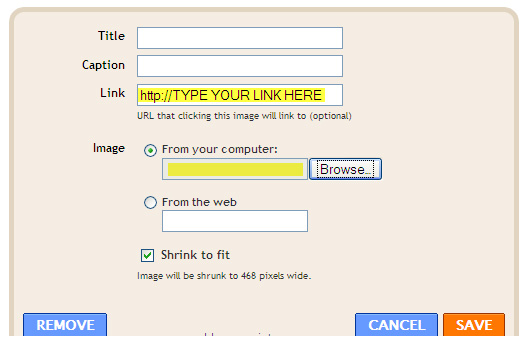
Now, you are ready to use this template! Enjoy the new Thesis Blogger Template. If you have any problem regarding this template, you are free to ask me. You can suggest me any thing that you are thinking to do new in this template.
Customize Threaded Comments with Reply Options
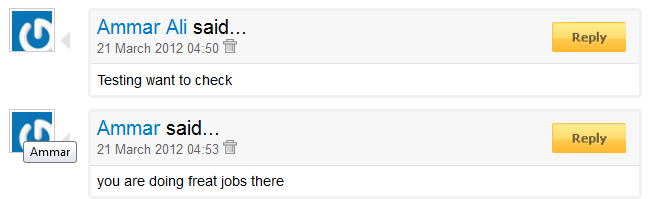
To customize threaded comment and reply option just find XXXXXXXXXXXXXXXX and replace it with your current blog ID.
I’ll update this template with more new feature. Please subscribe to our feed using your Email address to get the new updated template direct to your inbox.

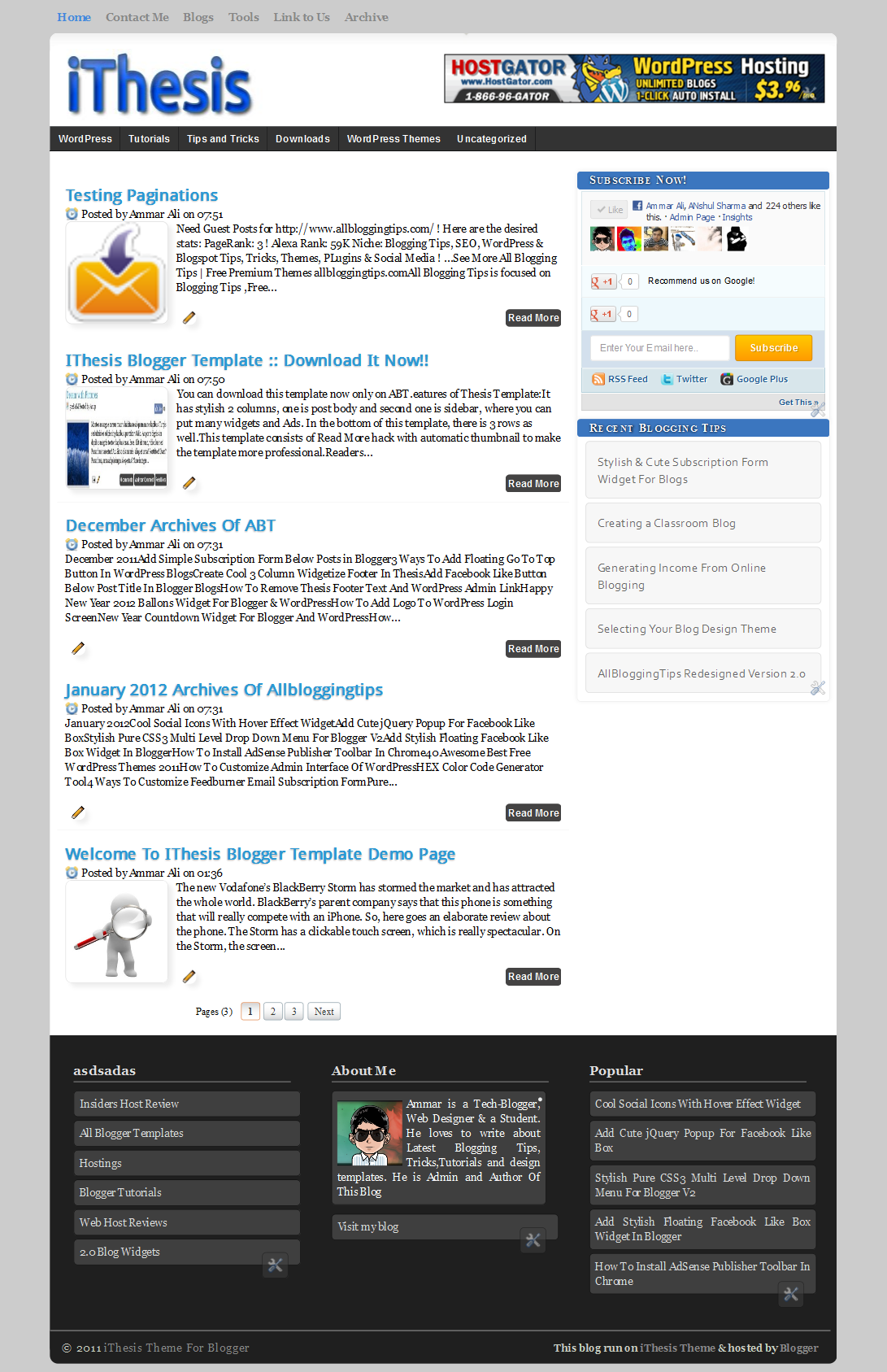
Good work here sir. Does this template have an updated version that runs smoothly on blogger this 2019? I’ll be glad to subscribe and get it.
If it doesn’t, which one will you recommend?
Please let me know as soon as possible.
Thanks a lot
Hi Gabriel, Unfortunately this template do not have any update version.
You may want to look around on blogger template sites to find new template.
All the best
whats wrong i cant download the template,after subcribing and clicking on download it shows error 404…..whats wrong please????
Sorry for that, can you please check again? Let me know if you face any issue :)
Hey Ammar.
Its a great Idea to widen your Blog Presence by giving away a Template by making one.
I’ve tried it and its worth it. I think you should develop more Blogger Templates and showcase it on a sub domain of ABT like themes.allbloggingtips.com and you can also categorize between Premium and Free Templates.
Good luck.
E-Mail Submitted :)
Kindly send me this COOL Template…
Check your inbox! :) and let me know if you’ve not received template!
I like your template, fast loading and simple, thanks for sharing templates for free .. regards
bro..how can i get the drop-down menu for this theme!
I cannot use the drop menu for this!
you’ve to do extra coding to get drop down menu :D
Completed the above steps now please send me the blog template.
Buddy just enter your email address above and we will send you template to ur inbox!
i’ve just used this template for my site http://www.k3lvinmitnick.com . But, there are some errors. Please help me to fix. This is the first error: https://lh6.googleusercontent.com/-tlCUlMHXUGQ/T_vf8QR0p5I/AAAAAAAADnc/OmOD_u98MTg/s975/blogger_howto.png
This is the second error: https://lh3.googleusercontent.com/-97Acfu3ct3g/T_vf8coRkBI/AAAAAAAADnY/FF0767x7q5A/s348/blogger_howto_center_footer.png
Thanks,
Hi Kelvin,
Please contact us through contact form of this website. We will get in touch with you!
And will solve your problem! :D
Done !
“Thanks for your comments! We will get in touch with you soon.”
Hi pal, I just subscribed to your mailing list. Can I have a copy of your template? Thanks :)
Sure, Check your inbox ;)
hello Ammar,
I had subscribe to your rss feed. Now send me template ithesis template.
sachin.rampura@gmail.com
sachin r.v. plzzz brother…
Sent!
hello i have subscribed give me Download…Thank you
Template sent!
I had subscribe to your rss feed. Now please send me the template.
Template sent :D Check your inbox!
I have subscribed to your feed, please send me the template
Template sent :D
I had subscribe to your rss feed. Now send me template
Check your inbox Karan ! :)
I had subscribe to your rss feed. Ammar please send me template
Template sent !!!
I had subscribe to your rss feed. Now send me template. Thanks.
Sorry Dani ! We are unable to find you in our subscribers list. Kindly check again and subscribe :D
Hi ammar
First of
i just uploaded your theme to my blog , it not working well bro
errors
1). Threaded Comments not working properly (added my blog id)
2). two unremovable sidebar widget
*.recent blogging tips
* future trading biz
3). Previous Article navigation picture missing
4). found related post widget script in html , its not working
5). No picture box (you mentioned in your post)
Hi Jack,
We are sorry for that problems But Now we have solved almost all problems. You feel free to download the updated template here :
The theme looks good! Its like an updated version of thesis! Thanks for sharing this
Amazing template….Good job :)) I had subscribe to your rss feed :) Send me too bro…..!!
Template sent ;)
hey really nice theme, at first glance didn’t thought this was blogger but really nice work dude..!
Kindly I send to me .
Template sent to your inbox KEonz!!
Neat theme. Good for Bloggers.
I had subscribe to your rss feed. Now send me template.
Template sent karim :D
Ammar plz bring some image/wallpapers blogging templates i have also mailed you about this.
Hey Daniyal. This is our first template we will release more template in future.
Awesome template.
Now i am interested to getting the template.
To get this template make sure to subscribe to this blog..
Hey I have subscribed to your site,please can you send me this wonderful template? By the way what is the size of the file?
Template sent. Its size is just 66KB
Wonderful theme with clean design, will attract each and every bloggers.
One suggestion is in the footer of the theme you’ve added “https://allbloggingtips.com” on link texts, instead of linking this, you can link “https://allbloggingtips.com/2012/03/23/releasing-ithesis-free-premium-blogger-template/” in order to ensure deep link juice. More over people who click this link will land to exact page and download this theme, thus you can get more E mail subscribers.
You can also register a separate domain and add the unique features of this theme with necessary screen shots would help you to get more downloads.
Thanks for your suggestion. Will try it out
Send me too…..!!
Sorry! Muhammad you did not subscribed to our blog yet so as soon as you subscribe we were able to send you this template
Nice template Ammar . You have given the download link still want people to comment and u will send them the theme . Not familiar with blogger any limitation on direct downloaded template ?
I don’t think so! but you can also host your blogger files on other hostings like box and mediafire
confirmed the email now send me the template
Template Sent Check your inbox :D
Completed registration now kindly send me the template :)
Template sent check your inbox..
i subscribed send me the template
You had subscribe but did not verified it. As soon as you verify it by sign in to your email account see email provided by Feedburner to confirm subscription than we are able to send you template
awesome work dude,nice template.Your new template is also nice.
Thanks Rahul…
hey Ammar i have subscribe your site and i already had install this theme i need ur help plz help me i want to install ‘RELATED TO POST’ widget in this ITHESIS theme and i want it before comments bar after the end of my post and before the comments now plz tell me the HTML code where should i put the code of my widget in HTML section i have tried my best but i couldnt find the solution tell me the area of HTML where shold i post my widget HTML code plz help
Hi Shahzaib,
Do read my article to add related post in Blogger -> https://allbloggingtips.com/best-related-post-widget-for-blogger/ :D
Let me know if you still have any problem!
sir u made ithesis theme so i have another code of related to post in html form i ask u where should i post that code in ithesis blogger’s HTML area i want the right location tell me the bit html area code for example
paste the code after head>
paste the code after body>
like this i ask u to tell me i want to paste a code before the comment bar tell me where should i paste that code help me
You can place code after ”
If you still face any issue, Let know which related post widget you want to add? give me that tutorial link! :)
I’ll help you.