Little-Known Ways To Make The Most Of Social Media
Most people that do anything with blogging, marketing, or SEO have a good idea of the importance of capitalising on Social Media sites to increase rankings, sales, and consumer awareness. If your website is powered by WordPress, I highly recommend you to check out these best social sharing plugins for WordPress. These plugins are easy to install and setup, and best of all they will make your website more engaging!
Since every article they have read stated the importance of it, they added the ‘like’ and ‘share’ buttons as told. If they are diligent they have sent out a ‘tweet’ as they added content and shared their posts on their personal Facebook and the blog Facebook fan page as well.

So they are doing an excellent job of utilising the social media to leverage ranking, sales, and consumer awareness, right?
Wrong!
They have done what 80% of all bloggers and companies do. They have added some icons to a webpage and spent a couple hours one afternoon setting up the social media accounts, and are waiting for it to ‘catch fire’ and work magic for them. Only problem is that it never does.
The Plain Truth…
The plain truth is if it were that easy to do, and as easy as most of the blog posts seem to indicate it should be it would be of no use at all.
If it worked like that then it would have equal value to every website thereby cancelling the positive marketing affects you are striving for. In my personal opinion the only thing worse than not using the social media at all is placing the icons on your blog or website then not using them correctly.
Social Media is a group of interactive communities.
The only way to reap a benefit from them is by interacting. To put in in perspective let’s consider basic human nature because when dealing with the social media you are working on a people to people level more than a business to people level. Look at the following examples and see how they correspond in social media courtesies.

You both glance at each other, ensure there is room to pass and go on your way.
A few seconds later neither have any memory of passing each other and neither good nor bad impression of the other as a person.
- This is the equivalent of having no social media presence on your blog. Aside from an unknown mutual interest or need that brought you by happenstance to the same general place at the same time you have no personal bond or affinity.
You glance at each other, make eye contact and exchange a pleasantry of “Good Afternoon”.
You both feel like the other person ‘seemed nice’ and that it must be a friendly area. You will not remember it clearly but when you think back it will seem like it was a nice afternoon.
- This is the equivalent of having a social media buttons and politely encouraging their use. It gives the impression that the input and notice of the visitor is important. When you see a tweet or share you acknowledge it and thank them.
You glance at each other and you say “good afternoon”, the other person averts eyes and continues on by.
You immediately wonder what was wrong with the other person or yourself and want to be someplace else. If somebody asks about your afternoon you will immediately remember the obnoxious person.
- This is unfortunately where most social media interactions fall on the web. It may not be quite as cognizant as that but it is the same effect. They visited your site, shared or joined your Facebook page because they were happy with that they saw but when they ‘followed you’ or said hello on your page they received no acknowledgement. The only impression in their mind is they were polite to you and you did not return the same courtesy.
The entire premise of social media is to get people talking about you, your blog, or your product. It is virtually impossible to get people talking about these things (in a positive light) if you are not talking to them.
If they follow you on twitter but you never ‘tweet’ then there is no conversation or interaction for them to talk about. If they post a question or comment on your Facebook page or timeline and you do not respond they will stop talking and decide if you are not interested then neither are they.
If you have all the social media sites set up and they are all silent all the time leaving you to wonder why you bothered or what the big deal is consider if you are actually using social media or if it is simply there as a decoration on your website.
- Respond to EVERY comment on Facebook. Even if it is just a ‘like’ or to say thank you or exchange a pleasantry do not be the person that walked by and looked the other way.
- In general it is better to leave a negative comment and respond appropriately than to delete it. It shows character and builds confidence of others reading.
- If you see a share of your post, product, or reference to your blog or product comment if you are able or send a one line thank you message to the person that shared it. This will encourage them to continue sharing and show others how interested in their opinions you are.
- Consider strongly when somebody pins something of yours on Pinterest or follows you on any of the media sites to do the same in return. Once again it encourages them to continue and makes them remember you look for you as opposed to overlooking your future shares and tweets.
- Set a schedule on a near daily basis to go through the social media profiles of your blog or blogs and respond to all as needed and if there is nothing to respond to then have something to add or say yourself. Do not be a salesperson all the time – simple comments on other things are perfectly acceptable but do not go silent for days and weeks on end.
- Remember that you can learn a lot from other people in similar fields as you. It is a big world; we are not all competing for the same market. Following, posting comments, and sharing with and from others in the same field is an opportunity to learn other best practice, receive peer recognition, make friends, and gain inspiration and insight for future projects and developments. If you see good posts do not be shy to share them even if similar to something you would place on your own blog.
If you follow the best practices and are social on social media sites interacting with people then instead of just walking by on a street you are stopping to talk to friends and they will genuinely remember you.
Amanda Revie is a social media and search engine optimisation specialist in the UK.




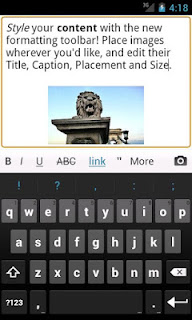

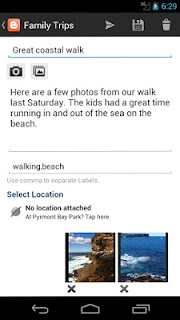

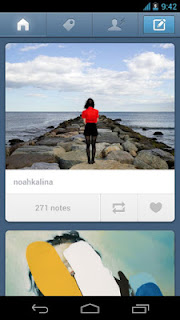
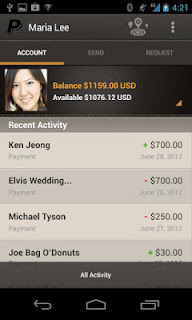

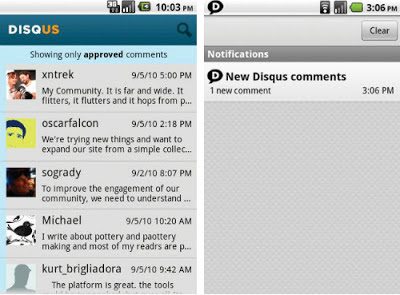

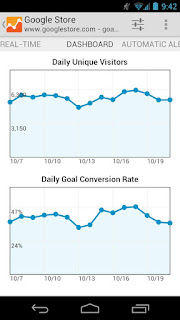
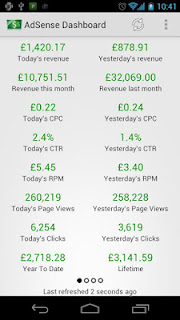




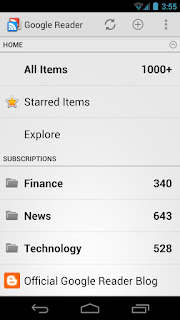
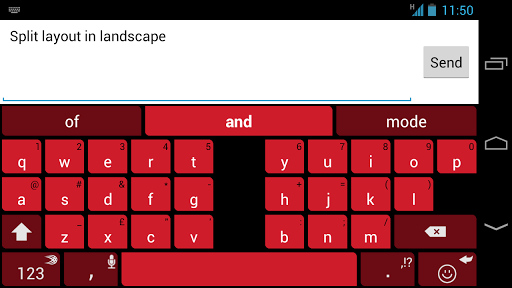

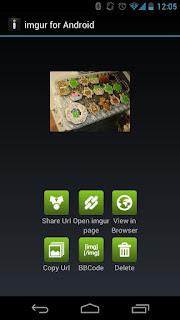
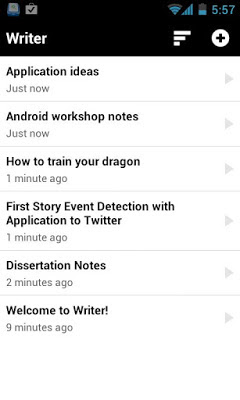



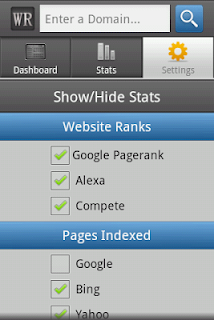

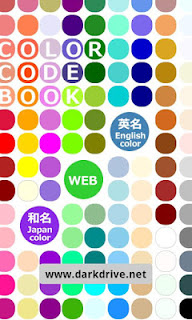

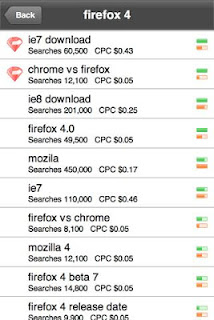
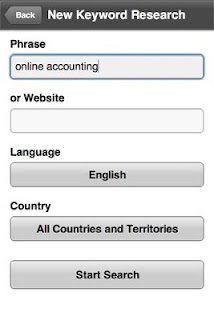
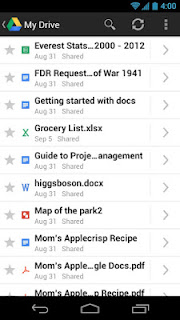

 Is it difficult to get comments on new blog? Wouldn’t it be nice to have a lots of comments on new blog? ;)
Is it difficult to get comments on new blog? Wouldn’t it be nice to have a lots of comments on new blog? ;)