In my recent post I show you How To Backup and Restore Blogger Template as we know Blogger has many cool features some are good some are bad One of them is NavBar some peoples like Navbar some not. One benefit is that it allows visitors to Follow, Share and Search your blog. But Most people hate it like me. You can remove it easily by adding a simple code to your template.
Step 1:
Go to Blogger Dashboard > Edit Html and search for <b:skin><
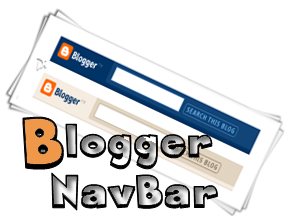
Great tip but blogspot have updated their navbar settings, now you can also hide blogspot navbar by changing navbar settings from blogspot layout directly. to do that, you need to click on the navbar icon and select the option hide navbar. thats it.
Ammar Bhai This Only Hides Navbar To Remove navbar Use This Code
<—-> Before Tag :)
OMG this SO DOESN’T WORK! No wonder you delete negative comments!
Wow,my problem has been solved by your method.thanks very much.
Its good to hear that my problem helped You. Keep visiting for more tricks.
Wow,my problem has been solved by your method.thanks very much.
Its good to hear that my tutorial help you. Keep visiting for more tutorials and tricks