This Blog Stats Widget displays the total number of views to your blog (not including your own views). It’s a nice way of showing off how popular your blog is.
Here’s an example what it looks like when it’s activated on a blog sidebar:

Here is how to Show Blog Stats In WordPress. Once you add the widget to your sidebar from Appearance -> Widgets, you’ll see that the widget settings look like this:
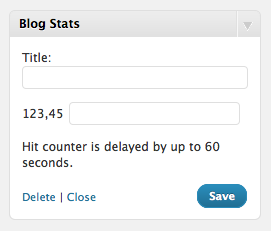
Title – Set the title to use above the blog stats count. (i.e. Stats, Traffic Love)
123,45 – Set the word(s) to use along with the number. “Hits” and “views” are popular choices, but feel free to get creative and make up your own.
Video
Hope this post How to Show Blog Stats In WordPress Sidebar Widget will help you. Feel free to ask any question in comment section about Show Blog Stats In WordPress
Source: WordPress Support
great blog and thanks for this article, worth reading