![]() We already shared many drop down menus and now its time for Elegant Style Drop Down menu with smooth hover effect. This drop down menu use Css3, HTML. No Images no jquery. It is compatible for almost all browsers like Mozilla Firefox and Google Chrome etc but the rounded corners and shadow will not be rendered properly. So without wasting anytime lets move on to create Elegant Style Drop Down Menu With Smooth Hover Effect for Blogger or WordPress..
We already shared many drop down menus and now its time for Elegant Style Drop Down menu with smooth hover effect. This drop down menu use Css3, HTML. No Images no jquery. It is compatible for almost all browsers like Mozilla Firefox and Google Chrome etc but the rounded corners and shadow will not be rendered properly. So without wasting anytime lets move on to create Elegant Style Drop Down Menu With Smooth Hover Effect for Blogger or WordPress..
Before we continue have a look at our other drop down menus.
- Mac Style Menu with Search Box
- Another CSS3 Menu V3
- Css3 Pure Menu V2 For Blogger
- Css3 Drop Down Menu For Blogger V1
- Smooth Multi Level Drop Down Menu for Blogger
Elegant Style Drop Down Menu With Hover Effect Preview
The CSS
Below is the css of menu. You can add it to your main site css file. Like If you are using WordPress than paste CSS below in your style.css file and If you are using Blogger/Blogspot than go to Design>Edit HTML and place CSS give below just before ]]></b:skin>
/* main and secondary top-level navigations */
#nav {
float: left;
font-family: 'Oswald', sans-serif;
-webkit-border-radius: 5px;
-moz-border-radius: 5px;
border-radius: 5px;
overflow: hidden;
width: 100%;
}
#nav ul {
margin:0;
padding:0;
list-style:none;
}
#nav ul li { -webkit-border-radius: 5px;
-moz-border-radius: 5px;
border-radius: 5px;
float:left;
background: url(http://4.bp.blogspot.com/-ZQjMkefe9n4/T8xGVbAMgyI/AAAAAAAAAoQ/H9ngLuwgkcc/s320/menu-link-bg.png) bottom center no-repeat;
}
#nav ul li a {
width: 100%;
float: left;
color:#fff;
padding: 10px 19px;
text-decoration:none;
background:#3C4042;
background: -webkit-gradient( linear, left bottom, left top, color-stop(0.09, rgb(59,63,65)), color-stop(0.55, rgb(72,76,77)), color-stop(0.78, rgb(75,77,77)) );
background: -moz-linear-gradient( center bottom, rgb(59,63,65) 9%, rgb(72,76,77) 55%, rgb(75,77,77) 78% );
background: -o-linear-gradient( center bottom, rgb(59,63,65) 9%, rgb(72,76,77) 55%, rgb(75,77,77) 78% );
border-left: 1px solid rgba(255, 255, 255, 0.05);
border-right: 1px solid rgba(0,0,0,0.2);
text-shadow: 0 -1px 1px rgba(0, 0, 0, 0.6);
-webkit-border-radius: 5px;
-moz-border-radius: 5px;
border-radius: 5px;
}
#nav ul li a:hover,
#nav ul li:hover > a {
color: #fff;
background:#3C4042;
background: -webkit-gradient( linear, left bottom, left top, color-stop(0.09, rgb(77,79,79)), color-stop(0.55, rgb(67,70,71)), color-stop(0.78, rgb(69,70,71)) );
background: -moz-linear-gradient( center bottom, rgb(77,79,79) 9%, rgb(67,70,71) 55%, rgb(69,70,71) 78% );
background: -o-linear-gradient( center bottom, rgb(77,79,79) 9%, rgb(67,70,71) 55%, rgb(69,70,71) 78% );
text-shadow: 0 1px 0 rgba(255, 255, 255, 0.2), 0 -1px #000;
}
#nav li ul a:hover,
#nav ul li li:hover > a {
color: #fff;
background: #5C9ACD;
background: -webkit-gradient( linear, left bottom, left top, color-stop(0.17, rgb(61,111,177)), color-stop(0.51, rgb(80,136,199)), color-stop(1, rgb(92,154,205)) );
background: -moz-linear-gradient( center bottom, rgb(61,111,177) 17%, rgb(80,136,199) 51%, rgb(92,154,205) 100% );
background: -o-linear-gradient( center bottom, rgb(61,111,177) 17%, rgb(80,136,199) 51%, rgb(92,154,205) 100% );
border-bottom: 1px solid rgba(0,0,0,0.6);
border-top: 1px solid #7BAED9;
text-shadow: 0 1px rgba(255, 255, 255, 0.3);
}
#nav li ul {
background:#3C4042;
background-image: -webkit-gradient( linear, left bottom, left top, color-stop(0.09, rgb(77,79,79)), color-stop(0.55, rgb(67,70,71)), color-stop(0.78, rgb(69,70,71)) );
background-image: -moz-linear-gradient( center bottom, rgb(77,79,79) 9%, rgb(67,70,71) 55%, rgb(69,70,71) 78% );
background-image: -o-linear-gradient( center bottom, rgb(77,79,79) 9%, rgb(67,70,71) 55%, rgb(69,70,71) 78% );
border-radius: 0 0 10px 10px;
-moz-border-radius: 0 0 10px 10px;
-webkit-border-radius: 0 0 10px 10px;
left: -999em;
margin: 35px 0 0;
position: absolute;
width: 160px;
z-index: 9999;
box-shadow: 0 0 15px rgba(0, 0, 0, 0.4) inset;
-moz-box-shadow: 0 0 15px rgba(0, 0, 0, 0.4) inset;
-webkit-box-shadow: 0 0 15px rgba(0, 0, 0, 0.4) inset;
border: 1px solid rgba(0, 0, 0, 0.5);
}
#nav li:hover ul {
left: auto;
}
#nav li ul a {
background: none;
border: 0 none;
margin-right: 0;
width: 120px;
box-shadow: none;
-moz-box-shadow: none;
-webkit-box-shadow: none;
border-bottom: 1px solid transparent;
border-top: 1px solid transparent;
}
#nav li li ul {
margin: -1px 0 0 160px;
-webkit-border-radius: 0 6px 6px 6px;
-moz-border-radius: 0 6px 7px 6px;
border-radius: 0 6px 6px 6px;
visibility:hidden;
}
#nav li li:hover ul {
visibility:visible;
}
#nav ul ul li:last-child > a {
-moz-border-radius:0 0 6px 6px;
-webkit-border-radius:0 0 6px 6px;
border-radius:0 0 6px 6px;
}
#nav ul ul ul li:first-child > a {
-moz-border-radius:0 6px 0 0;
-webkit-border-radius:0 6px 0 0;
border-radius:0 6px 0 0;
}
The HTML
You can add this HTML code in any place of your site/blog. If you are using WordPress than add below HTML code in your header.php file and If you are using Blogspot than add below code in header gadget (widget) ;)
<div id="nav"> <ul> <li><a href="http://www.allbloggingtips.com/">Home</a></li> <li><a href="#">Tutorials</a> <ul> <li><a href="#">HTML / CSS</a></li> <li><a href="#">JS / jQuery</a> <ul> <li><a href="#">jQuery</a></li> <li><a href="#">JS</a></li> </ul> </li> <li><a href="#">PHP</a></li> <li><a href="#">MySQL</a></li> <li><a href="#">XSLT</a></li> <li><a href="#">Ajax</a></li> </ul> </li> <li><a href="#">Resources</a> <ul> <li><a href="#">By category</a> <ul> <li><a href="#">PHP</a></li> <li><a href="#">MySQL</a></li> <li><a href="#">XSLT</a></li> <li><a href="#">Ajax</a></li> </ul> </li> <li><a href="#">By tag name</a> <ul> <li><a href="#">captcha</a></li> <li><a href="#">gallery</a></li> <li><a href="#">animation</a></li> </ul> </li> </ul> </li> <li><a href="#">Tools</a></li> <li><a href="#">Android</a> <ul> <li><a href="#">Android Apps</a></li> <li><a href="#">Android Games</a></li> </ul> </li> <li><a href="#">Linux</a> <ul> <li><a href="#">RedHat</a></li> <li><a href="#">CentOS</a></li> <li><a href="#">Fedora</a></li> <li><a href="#">Ubuntu</a></li> <li><a href="#">Debian</a></li> <li><a href="#">Linux Mint</a></li> </ul> </li> <li><a href="#">About</a></li> <li><a href="#">Contact</a></li> <li><a href="#">Back To Tutorial </a></li> </ul> </div>
Confused or Need Help?
If you need some extra help in removing rows or columns then please feel free to post your questions. You can discus it as much with me as possible. This will help others to better understand on how to make further changes.
Credits: This Elegant Style Drop Down Menu With Smooth Hover Effect is first shared on AllBloggingTips. Bloggers are requested to link back if they are going to share above menu with there visitors.
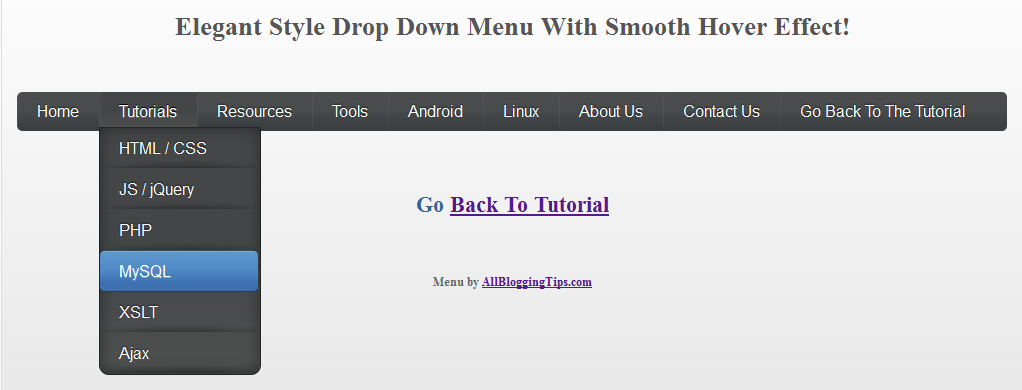
Hello Ammar, nice post here you’ve posted.
But let me say .. ¿Why to reinvent the wheel?
There are many plugins out there that makes this and much more, good plugins well coded…
¿Why messing up with codes when somebody else has already done it?
I like your blog,
Thanks for sharing..
Hi Ammar
I’m trying to change the colour for the main menu buttons, for example, the buttons for ‘Home’, ‘Tutorial’ etc. I’m trying by changing the colours for the various backgrounds in your code but i’m not getting the right one. Can you help please?
Ray
Hi Ray,
Find the css tag #nav ul li a and remove the background css property and use your desired one. Let me know if that doesn’t work.
Hi! Nice work but has an issue with IE. Can you please suggest how to fix? Thanks
Regards;
Aqeel Mughal
Luving this site<3
Dude can You help me ., I cant able to work the child menu (Like : Menu->parent->child) ?? other stuff working cool
Yeah. Sure. Just tell me how many column you want or child menu? Under which menu? If you explain that would be great! :)
thanks man!!! at last i got the fix
yes…….could u give me please!
Hello!
Here is HTML code. >> https://allbloggingtips.com/wp-content/uploads/2012/06/ABT-menu-customized1.txt copy code and place this as written above. :) remember instead of using above given HTML code use this code ^^!
Thanks in advance..
Could u customize this drop down menu?
I want this menu like 8 menu with 5 submenu
Hi Shahin :)
You want 8 rows with 5 menus that are drop down with 5 layers ?? understand?
Are you moving towards designing?Mostly all the posts are related to designing.Good move:)
Looks like you are a designer man. Really great effort ammar.
I was using Elegant before but now I’m currently using Junkie so will you please share Junkie style drop down menus?
Hi Ehsan,
These are drop down menus for any themes ;)
We will soon share new cool menus. Make sure to subscribe to this blog. :D