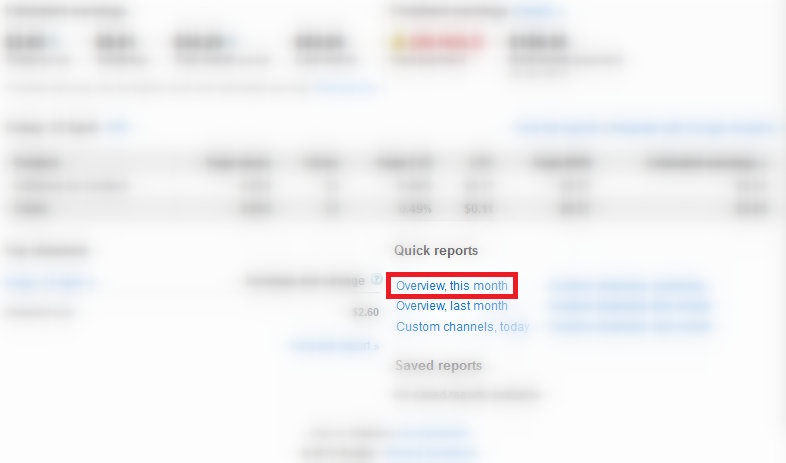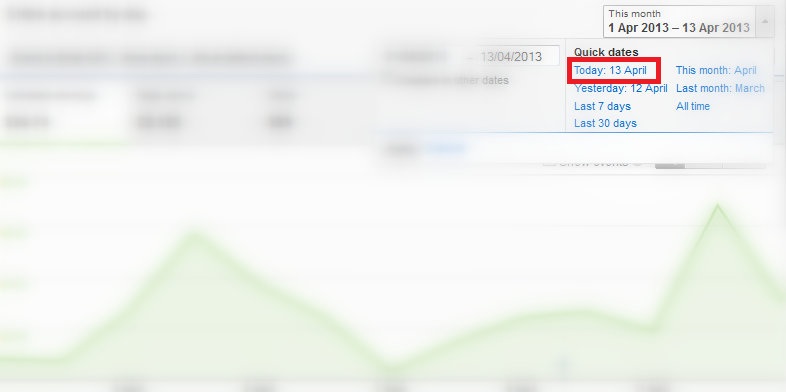Do you know your Adsense Account is in danger, yeah this is not an April fool prank or anything like a joke, this is as true as you are breathing from some past days many bloggers experiencing heavy invalid activity in their Adsense account.
You may have also experienced that number of clicks are much more than as comparison of the Estimated Earnings, especially from some countries like United states clicks are coming fluently but no money, CPC from such countries lies somewhere between $0.01 – $0.04 which is too less and this Cost per Click clearly saying that these clicks you are getting on your Ads are not Genuine for sure.

Many Bloggers and Webmasters have lost their Adsense Ads in some past days because of this invalid activity or some other reasons.
Zac Johnson lost his 10 years old adsense acccount. Read his story
Just few days ago, Theodore had been slapped by adsense. Read his story
and also because of their unawareness, so this is highly recommended that you won’t make such mistakes and keep your Adsense Account safe and secure.
How to know the Country from where invalid clicks are coming from ?
Many of you may already know about this but some don’t, so let me explain how to know from which country your Adsense Ads are getting unusually clicked, to find this out just follow these steps…
1. Log in to your Adsense Account.
2. Click on Overview this month.
3. Select the Today date from the upper right corner.
4. Now click on Countries from Left sidebar.
5. Now carefully checkout the no. of clicks in front of each Country name.
If you detect any country from where clicks have been done but CPC from there are very low then it simply means that your Adsense Ads are in danger.
How to Protect Your Adsense Account?
See if you are getting unusual clicks on your Ads, then first of all you try to detect the IP(s) of clicker and if you successfully detect those IP’s then just block them to showing Ads so that they won’t see your Ads and this way they cannot click on your Ads.
If you’re unable to fetch the IP address from where clicks are being performed then you most recommended way to keep your Adsense account safe is that, you must stop showing ads on your site for at least sometime, because if you stop publishing ads on your sites for some time/days it may cause loss of some Dollars to you but if you cannot prevent it then you may loss your Adsense for forever, which sounds so bitter to any blogger.
Read: 5 Question to Ask Before Using Google Adsense
Note:
It has been also seen sometimes that CPC are good and clicks are coming in bulks (more than expectations), but those were also invalid clicks.
To understand this better, suppose one person click on your Ad, Google gave you $2.0 for that one click which means click : 1 and CPC : $2.0 then 9 clicks are also done by an other person which are invalid clicks and Google haven’t gave you anything for those clicks, now your stats will show click : 10 and CPC : $0.20 which also looks good and generally we think it’s Ok if CPC is good but as you in example it’s not always okay.
So if you ever feel unusual increase in no. of clicks on your Ads you must report to Google regarding this to keep your side strong.
Click Bombing/ Invalid Clicks FAQ’s
- I lost my Adsense Account due to invalid activity on my account, what to do ?
When Google takes adsense away then they always mentions the reason behind it, so you need to ensure that it will not happen again in future and after that you can fill Appeal form provided by the Google to claim your Adsense account back, but don’t go for appeal form in hurry first of all you must take care of point they mentioned in their mail.
- I filled Appeal form, will I get Adsense back ?
Well nobody can say Yes for this question, it’s all depend on Google, if they realize that you have done good business with them in previous time then there are some hope you will get your Adsense back, but not sure for anyone.
- I filled Appeal form but no reply, what to do ?
You cannot do anything for this, all we can do is that we can fill Appeal form then Google will reply you back after taking their time, sometimes they takes 2-3 days for reply back.
- When I applied for Adsense back by `Appeal form` they rejected again, now what.
This is sad but ! even after they refused to give your adsense back to you, if you work on your blog continously for some months and you write valuable and original content then there are chances to have Adsense again on your blog, one of my friend have experienced it.
- Even after many try Google isn’t giving me Adsense back, now what to do ?
In this annoying situation you have some other ways to get income from your blog for that you can check this `Ways to Make Money without Adsense`.
If you don’t wanna go for it then you can think of another idea which is, you make another blog then apply for Adsense for that new blog and when you get Adsense for it you can use that Adsense account Ads on your both blogs the new one and old too.
If you think this article is even a bit useful it is requested to must share the info, Take care of your Adsense Account and also help others to do so.