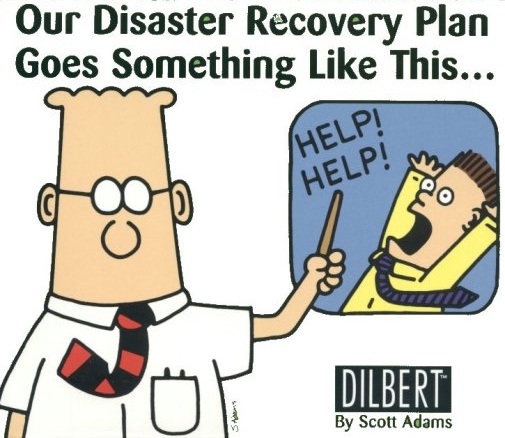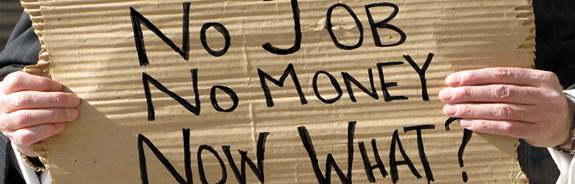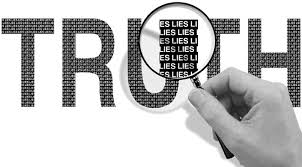Google Webmaster Tools is an online tool used by millions of bloggers for checking most of the statistics about their Website/Blog. It allows us to check almost all the stats to related to the site performance in the Google Search results .
Webmaster Tools is used by many bloggers and webmasters, but most of them do not know what is Webmaster Tools and what are the capabilities of Google Webmaster Tools .
This article will guide you through all the objectives that can be done through this online tool provided for free by our favorite search engine, Google .
This online tool does not show the traffic stats of a blog, instead it shows the amount of clicks on a certain link of your blog in the search engine . The traffic and other related stats are shown in the Google Analytics which is also another free service provided by Google .

It is a must for every blogger to use this service as it helps us to improve our site and its performance in the search engines.
Sitemap Submission
There is no other way to submit a sitemap to Google . Submitting the sitemap is an important factor in building up the search ranking of your blog. Sitemap is a list of all your posts . It is indeed very essential as it can help the search engines to index our blog and all its link easily . Else , the search engine crawler can miss some of the posts of your blog .
To get a higher ranking and traffic , it is better to add a sitemap through Webmaster Tools rather than doing some other long SEO processes. Sitemap Submission is an easy way to get a lot of optimization through a short process .
Search Queries
This section of the Webmaster Tools provide us with the search terms which are performing well for our blog . It shows a list of queries which are bringing us the highest organic traffic . In my case, my highest performing keyword is still ‘QADABRA REVIEW’ . It has a good search result position between 1 and 4 .
I only came to know of such a great thing I did after a long time when i started using Google Webmaster Tools . After , i came to know of this keyword ranking high in the search engines , i optimized that post again and again till it got the first position . Now , it is changing at times .
Crawl Errors
This is the most useful tool in the Webmaster Tools . Sometimes , we might miss some 404 error pages which do not exists . So, people who come to this post will most probably press the back button of the browser . So , you are losing a lot of targeted visitors through this error . Google Webmaster Tools shows us all the pages and posts that are showing the 404 error .
So , it becomes easy for us to correct it and redirect that page if it does not exist . So again , this wonderful tool helps us regain our targeted visitors who were going to leave our blog .
Backlinks
Google Webmaster Tools also helps you find out the number of backlinks that your blog has obtained . All those links out there on the internet pointing towards your website/blog will be listed here with all the details .
Backlinks are necessary for a blog to become a popular one . Guest Blogging , Commenting , etc are some good ways to get a good number of backlinks .
Malware Checking
Malware is virus or some infectious things that can ruin your blog as well as others who visit your blog . Malware should be removed instantly as it is spotted . But , to spot it , you will have to Use Google Webmaster Tools or some other Malware checker available over the net .
A Malware affected Blog can become a blog with zero visitors within one night . So , it is important to check if your blog is containing any malware scripts in the widgets or any other places that can be easily crawled by search engines .
Structured Data
Structured Data is a way of making search engines know about the way your blog is and how all the pags and posts are categorized . You might have spotted in the search results that some of the search results have a different type of appearance thus increasing the attention that result receives .
Again , Webmaster Tools is essential to form a structured data markup for your blog/website. Structured Data Markup can be optimized through the Data Highlighter . If your website do not have a Structured Data, then you can form one using the Data highlighter.
HTML Improvement
Google Webmaster Tools also has a feature which shows all the errors in your HTML Website or Blogger Template . We all should try to improve our website as much as we can .
So , using Webmaster Tools also helps you to improve the HTML of your website thus improving the whole website . Sometimes , even a small mistake that escapes from your eyes will feature in this section of this free online service provided by Google .
Google Authorship
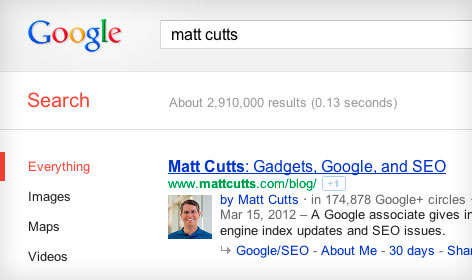
Google Authorship is a feature of Google which shows the photo of the author of specific articles in the search results along with the links . This increases the attention of the people who are searching . Moreover, your photo will become famous . Google Authorship can be obtained only through linking your Google+ Profile to your webpage and vice-versa using a tag .
In case, if Google Authorship is not working , you can visit the Structured Data Testing Tool option in the Additional Tools of Google Webmaster Tools . Here , You can check if authorship is working for any webpages on the internet . Indeed, This is another great feature of Google Webmaster Tools .
And don’t forget that showing your photo in the search results can gradually increase website traffic !
Final Words
These were some important features of Webmaster Tools . Well , there are a lot many more that can be used to make a blog a superhit blog by optimizing it for the search engines as well as the readers . Happy Blogging!