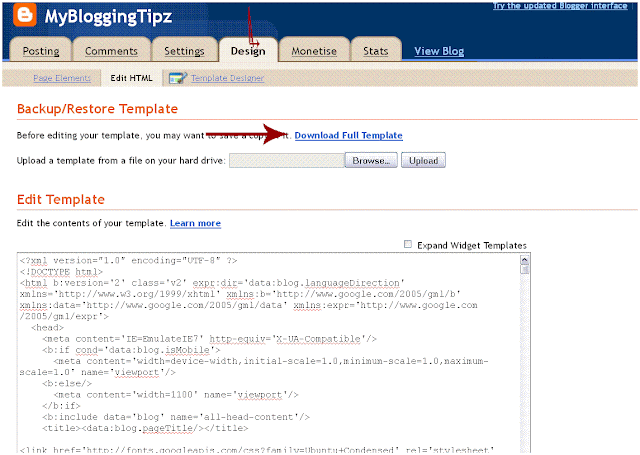Want to Backup Blogger Template or Want to restore blogger template?
Here is a quick guide for you to backup and restore bloger template.
If you are going to modify your template to add some cool features, codes or any other thing. You must Backup blogger template to avoid risk of any error. If you gets any error than this will help you to easily restore blogger template from previous backup. I will show you how to Backup and Restore blogger template.
How To Backup Blogger Template
Step 1:
Go to Blogger Dashboard > Design > Edit Html
Step 2:
Click on Download Full Template as shown below
Step 3:
Select path where you want template to be save.
How To Restore Blogger Template
Step 1:
Go to Blogger Dashboard > Design > Edit Html
Step 2:
Click on Browse button as shown below
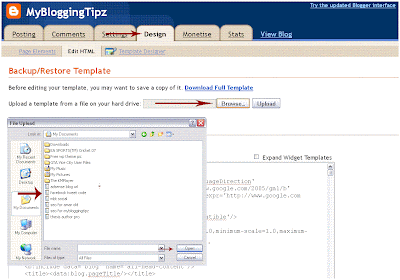
Step 3:
Select the template you want to store or upload and click Upload
Note:
If you are using new Blogger Interface than see image below to backup and restore blogger template.