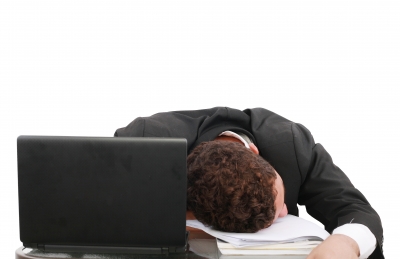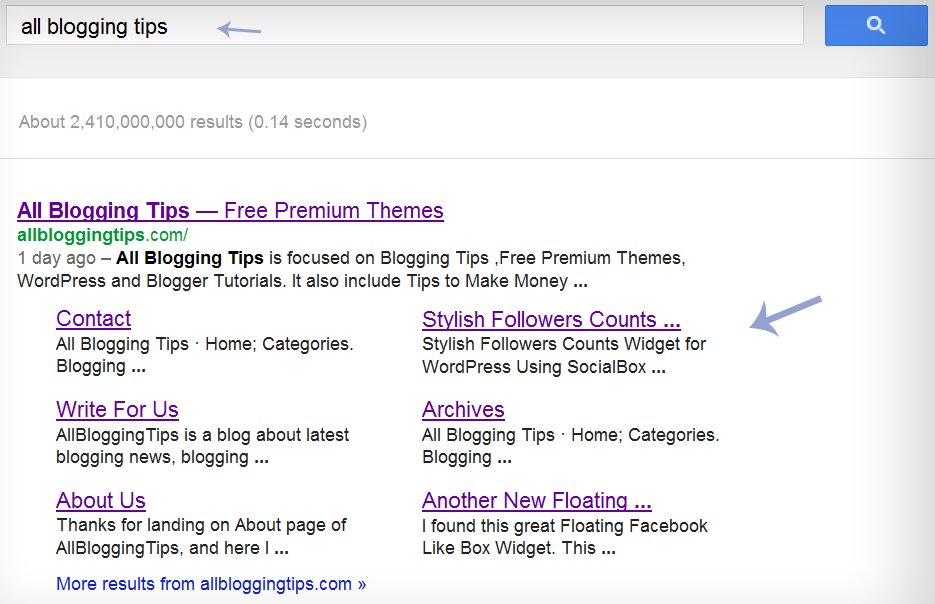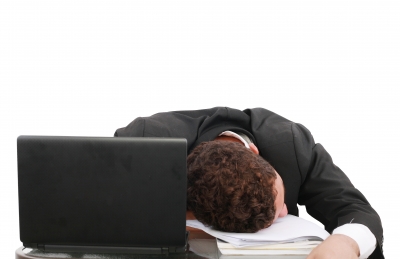
First of all tell me why should anyone read your blog?
No idea?
Let me clear your doubt why should someone read your blog.
People read your blog to solve their problems not to listen your bragging!
Blogging is not only the best way to make money online but it also provide a better platform to share your opinions and to build a brand.
Isn’t it?
But only few bloggers succeed online. Well, most of the remaining bloggers quit blogging within 6 months, how terrible?
Ammar is very lucky as he had recently completed his 6 months blogging journey and published over 199 posts, this the 200th post which you are reading now!
Coming back to the point. Why your blog will never grow and what can you do to stop it? Ready?
4 Reasons Why Your Blog Will Never Grow
1. Mediocre content:
If you have pathetic content and writing style then no one will be interested to read your so called blog.
Create something that you will be proud of.
Don’t post just another posts to update your blog. No post is better than the worst post. And I know it’s bit difficult to create great content especially when you are just starting out.
All you have to do to create better content for your blog is: being helpful to your readers. Know your targeted audience first. Then try solving their problems.
How to know their problems then?
Good question which I always love to answer.
Try solving your own blogging problems! I will explain you more better here.
If you are just created a blog and thinking what to write in your first blog post, you can write “How to write your very first blog post”.
You can rank more better in Google if you are the first person to write on the trending hot topics!
At the end of the day, you must create compelling content, readers will come one or other day for sure!
Read: 10 Crucial Points To Help You Write Better Blog Posts.
2. Terrible design:
Invest some money on buying premium themes like Thesis or Genesis, their coding is so simpler and easy which can make your blog to take next level.
Make your readers easily to read your content. Don’t make your blog design complex! If you strain their eyes, they will go away.
If you can’t afford premium themes, just make use of minimalist themes like pagelines etc.
They look simple and easy to read the content without having any strain.
Read: Selecting Your Blog Design Theme Design
3. You don’t network:
Creating valuable content alone is not enough, you must network with others in your niche. Spend some time to respond to your comments, email others to read your content, be in touch with your readers etc.
Blogging becomes much easier when you have like minded people around your network. If you have unique tone and content, you can absolutely stand out from the crowd to make a difference.
You don’t need to be creative marketer to network with others. Just focus on Win/Win approach i.e give and take policy.
It works better when you network with others. Try to help them and solve their problems, surely you will make positive impact on them.
Read: How to Create a SCADA System For Your Blog!
4. You spend time on wrong things!!
Instead of spending your time on blog commenting for 2 to 3 hours, spend that time to write quality guest posts for others. It can do wonders.
I’m not saying to stop blog commenting. But if you have less time to blog, spend time productively. And this is the best way to build your blog fast.
Guest blogging gives you:
- Relationships with the author
- Subscribers
- You can steal their readers
- Attract more traffic
- Back links
- You can be everywhere!
Do you know Danny Iny aka freddy krueger of blogging?
Here is a snapshot of Danny Iny’s traffic in his first year of blogging.

And look at him now! He is almost everywhere in the blogosphere. How does he made it? The credit goes to guest blogging!
Read: How to get Maximum Benefits from your guest post…
Over to you
What are the suggestion would you give to build a better blog?
Note from Ammar: Hurray! I’m so excited to announce that this is the 200th post on my blog. All the credit goes to you. Without YOU I can’t reach this position so fast. As you all know that I started this blog just about 6 months back. And it has been growing super fast from then with your support. Thanks for your love and I will promise you that I can do more better for you in the upcoming days.